I can confirm. Seems to be a Chrome bug ...
It's working just fine on Firefox ...
It's working fine on Microsoft Edge (which uses Chrome) ...
yeah , Ms Edge works .
i can't see the connection , @amrali has a jpg photo
edit :
if i navigate to the link https://www.mql5.com/avatar/2022/11/63822055-e6df_big.png (mine) i can see the photo (on chrome)
but if i navigate to @amrali's link it says 404 https://www.mql5.com/avatar/2021/7/60EB6C17-183F_big.jpg
So the file is there but the profile cannot access it , from chrome . (in my case)here is a comparison of how the source loads on mine(A) and @Fernando Carreiro's (B) avatar container.
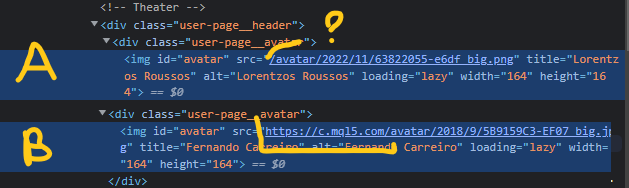
(A) is missing the https://c.mql5.com on the source , which means something is wrapping around the <img when being served from the cdn which results in something chrome does not like.
Which means you updated profiles recently .(which means you should be watching the forums for any errors , because you updated the profiles...)
You can also fix the pictures overflowing on the stats sometimes
A cleared the cache and cookies, and rebooted and now it is working ... try it on your end.
When you write "you updated profiles recently", to whom are your referring?
Me?
No I have not update my profile for a very long time!
- Free trading apps
- Over 8,000 signals for copying
- Economic news for exploring financial markets
You agree to website policy and terms of use
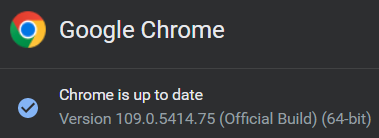
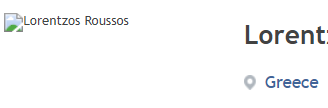

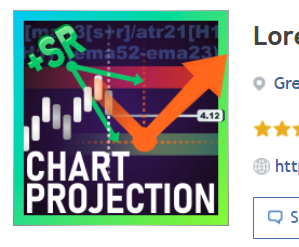
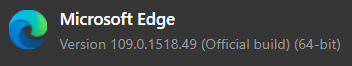
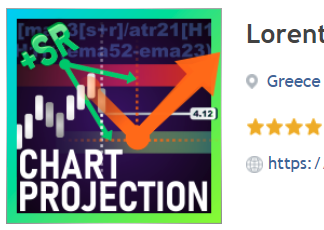
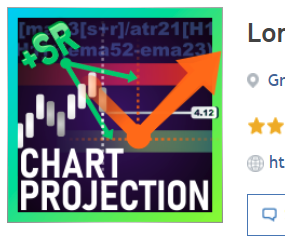
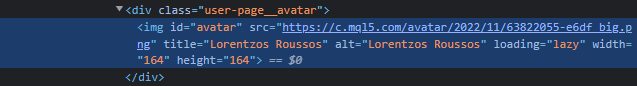
Hi web admins .
I noticed when navigating to my profile page from google chrome (latest version x64 w10) the picture is not visible
i only noticed this on @amrali profile page too where the pictures of his contacts are also not displayed
I cleared the cache and it persisted , this is not happening on Ms Edge.
I also notice some profile photos are smaller in size i think
Thanks