Check this guide carefully please: https://www.mql5.com/en/forum/366161
The journal you are looking is not your MQL5 VPS journal, but your MT5 terminal journal, don't confuse these 2.
Thank you for that, yes I can see the EA is running successfully as per the journal. (See screenshot)
Where do I see the trades executed on the VPS though? Does it show up on the VPS journal as well?
Coz since I have started the VPS I cannot see any new trades.
Thanks,
Urvaksh
Thank you for that, yes I can see the EA is running successfully as per the journal. (See screenshot)
Where do I see the trades executed on the VPS though? Does it show up on the VPS journal as well?
Coz since I have started the VPS I cannot see any new trades.
Thanks,
Urvaksh
Any trades that have been opened would be visible in your desktop terminal's trading history too, we are talking about the same trading account after all.
MQL5 VPS has 2 Journals, the terminal and expert journal, so look in both for any activity.
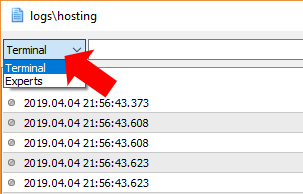
how do i know if my vps is running on mt5, i currently use mt4 and know how to re-migrate to a vps. how do i do that on mt5
It is impossible to transfer MQL5 VPS from one account in MT4 to an other account in MT5.
Because MQL5 VPS is Metatrader in cloud so it is MT4 or MT5.
But you can transfer MQL5 VPS to the other MT4 account from MT4, or to the other MT5 account in MT5.
i am not trying to trasnfer between mt4 and mt5. for example oin mt4 if you make changes on the desktop application you click on the vps and click migrate to make sure the most update version is running on the vps. how do i do that on mt5
here is what i mean
the part i have highlighted in yellow
if i double click that it comes with this and then i can click migrate to upload the new edits
i am not trying to trasnfer between mt4 and mt5. for example oin mt4 if you make changes on the desktop application you click on the vps and click migrate to make sure the most update version is running on the vps. how do i do that on mt5
Same - make changes and migrate/synchronize.
-----------------------
- EA migration to VPS - forum thread
- How to update/adjust EAs that are hosted on a VPS? - forum thread
- Monitor VPS - post #1

- 2019.05.02
- www.mql5.com
Same - make changes and migrate/synchronize.
-----------------------
- EA migration to VPS - forum thread
- How to update/adjust EAs that are hosted on a VPS? - forum thread
- Monitor VPS - post #1
- Free trading apps
- Over 8,000 signals for copying
- Economic news for exploring financial markets
You agree to website policy and terms of use
Hello,
I am using a MQL5 VPS to run my Expert Advisor. Every time I shut down my laptop I get the below messages in the journal. (see screenshot) It appears the VPS gets disconnected from the terminal.
Is this normal? Is my VPS still running?
And sSInce I have started the VPS I am unable to see any new trades in the History tab. I am not sure the VPS is executing any trades.
How do I check the VPS is working ? And where can I see the executed trades on the VPS?
Await your response. Thanks.