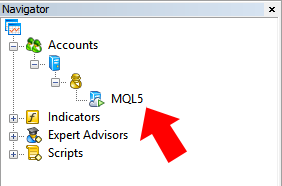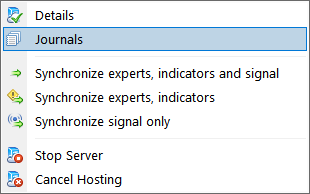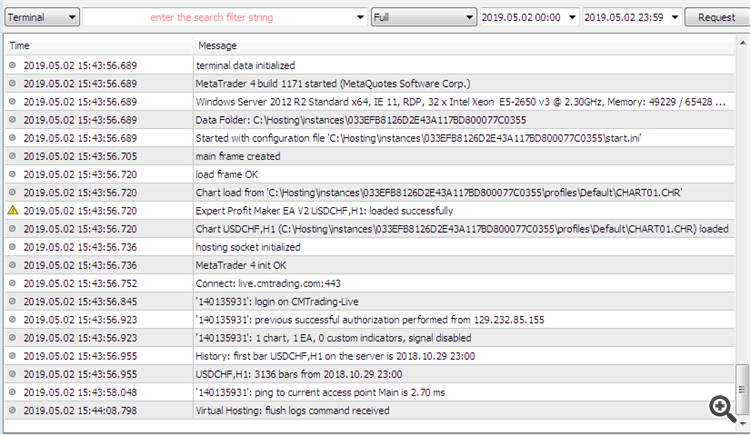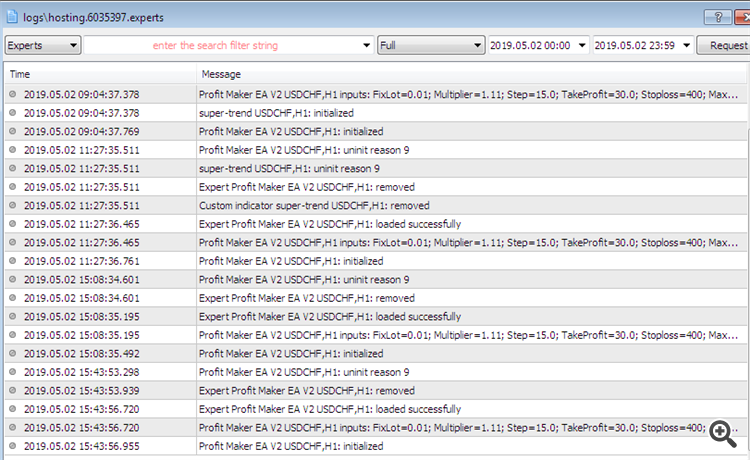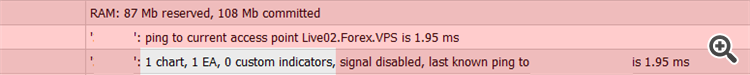- How to stop duplicate order from the signal subscription in MT4
- Will my MT4 application continue to trade my EA when the app is closed & my system is switched off?
- Videos on Virtual Hosting Released
This is what i see on the logs,but dont understand what it means. Please assist.
From your MQL5 VPS journal logs, looks like your EA is loaded alright, but that its only correct if the EA is well coded and the trade opening conditions are met.
You can check on the same screen, the Experts option, on the upper left corner, to see if the EA was loaded OK and if there is anything else wrong.
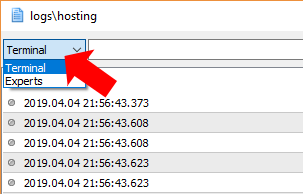
From your MQL5 VPS journal logs, looks like your EA is loaded alright, but that its only correct if the EA is well coded and the trade opening conditions are met.
You can check on the same screen, the Experts option, on the upper left corner, to see if the EA was loaded OK and if there is anything else wrong.
Ohk, thank you so much Eleni. So if the EA is coded correctly, will i see the opened trades even on my mobile phone MT4 (and/or on my pc)?Or is there anything I should do first before they can appear there?
Ohk, thank you so much Eleni. So if the EA is coded correctly, will i see the opened trades even on my mobile phone MT4 (and/or on my pc)?Or is there anything I should do first before they can appear there?
It looks OK.
Your settings and trading criteria is another story.
It looks OK.
Your settings and trading criteria is another story.
MQL5 VPS does not work as a traditional VPS. You can use it in order to upload your MT4/5 trading environment onto a virtual server.
So you need to prepare your charts and EAs (or signal subscription settings), that you want to migrate to the virtual server.
After you uploaded and properly setup your EAs on the appropriate currency pairs charts, you click the Auto Trading button on your local MT4/5 terminal.
Then you right click on the MQL5 VPS details in the Navigator window (for MT4) >> Synchronize experts, indicators (or Synchronize signal only, for a signal subscription) or tick the appropriate Migrate option down below in the VPS tab of your Toolbox window for MT5.
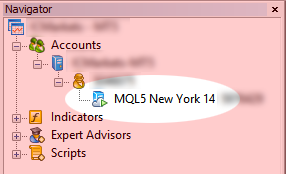
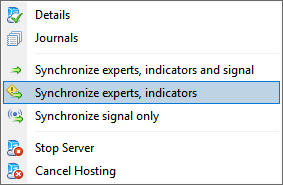
Finally you can check that everything was done perfectly in the MQL5 VPS (right click) >> Journal and see if you've got something like below, indicating that your migration was succesful.
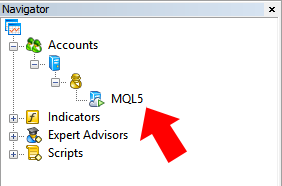
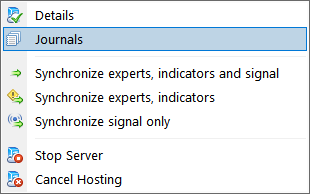
for experts, indicators

for a signal subscription
Hi, I hv vps mt5 on my mobile phone now I want to add my EA but I got a msg saying I must put a valid license keys from my mentor off which I don't have. I built this bot myself. Wat can I do
But as far as I know - no any custom tools (indicators and EAs) are allowed in mobile Metatrader (it means - you can not attach EA to the chart by using mobile MT5).
So, you need desktop MT5 anyway.
- Free trading apps
- Over 8,000 signals for copying
- Economic news for exploring financial markets
You agree to website policy and terms of use