Login into your MQL5 account in your MT4/5 terminal, in MT4/5 >> Tools >> Options >> Community with your husseinhassan85 login and NOT your email or any other.
Then go to the Market tab of your Terminal window in MT4 and click the Purchased option, or in the Market >> My Purchases in the Navigator window in MT5 and click on the EA you want to update.
Then click the Update button to update your EA.
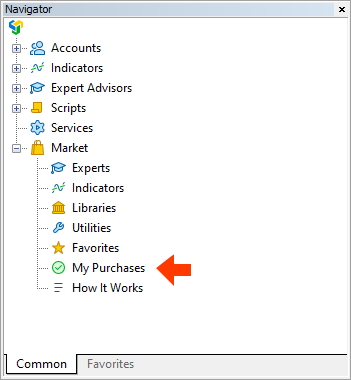
the problem there is update available on MQL4 and I want to make the new update but unfortunately when I come to press the button it is not activate the update
error 403 ?
It is from your screenshot:

error 403 is related to your computer, and I described the reasons of this error in summary post #3

- 2022.06.28
- www.mql5.com
It is a HTTP server error — 403 Forbidden
It is usually an access problem origination on your side due to lack of proper authentication.
Follow Sergey's link and check up on the various points ... "I described the reasons of this error in summary post #3".
- Free trading apps
- Over 8,000 signals for copying
- Economic news for exploring financial markets
You agree to website policy and terms of use
