Thanks to the Author for a great tool!
Very briefly in simple language about some features from the article.
- All optimisation passes are saved. Therefore, you can instantly view any pass in detail.
- A hint about "vulnerabilities" of the TS is automatically generated. And the result of eliminating these "weak links" is demonstrated (with all details and visualisations).
fxsaber #:
Thanks to the Author for a great tool!
Very briefly in simple language about some of the features from the article.
- All optimisation passes are saved. Therefore, you can instantly view any pass in detail.
- A hint about "vulnerabilities" of the TS is automatically generated. And the result of eliminating these "weak links" is demonstrated (with all details and visualisations).
Thank you too! Without your participation, of course, this tool would not exist at all. Developing such an application turned out to be quite a time-consuming process.
If we complete the list of pluses of this approach, we can also add this:
- Exclusion of those parameters that refer to time ranges from the external parameters of the Expert Advisor. In your implementation, all this is done after optimisation and almost instantly.
I want to test your Frames Analyzer but can't manage to run the demo. After installation I move it to the chart and press demo but nothing happens. What should I do?
Matija Bensa #:
I want to test your Frames Analyzer but can't manage to run the demo. After installation I move it to the chart and press demo but nothing happens. What should I do?
I want to test your Frames Analyzer but can't manage to run the demo. After installation I move it to the chart and press demo but nothing happens. What should I do?
I'm glad you liked the idea too!
Unfortunately, at the moment in the market as demo-versions are only available to download trading experts, because they can be tested in the tester.
Utilities such as Frames Analyzer cannot be downloaded and tested as a demo version.
But it is a good idea and I will think about how to implement it. Perhaps it will be a demo with limited functionality.
But how to make it work, because it doesn't work for me...I can't see the robot parameters in the Strategy Tester.
I was just reading through the series and this tool looks amazing. How come it has been taken down from the market place? Is there still anyway to access this?
Thanks!
You are missing trading opportunities:
- Free trading apps
- Over 8,000 signals for copying
- Economic news for exploring financial markets
Registration
Log in
You agree to website policy and terms of use
If you do not have an account, please register
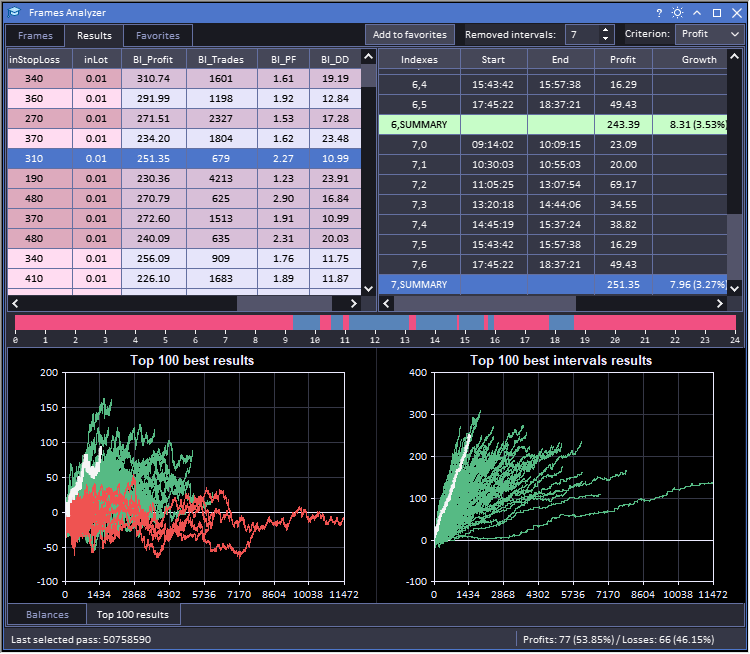
New article Magic of time trading intervals with Frames Analyzer tool has been published:
What is Frames Analyzer? This is a plug-in module for any Expert Advisor for analyzing optimization frames during parameter optimization in the strategy tester, as well as outside the tester, by reading an MQD file or a database that is created immediately after parameter optimization. You will be able to share these optimization results with other users who have the Frames Analyzer tool to discuss the results together.
If the Frames Analyzer module is connected to the EA as a library, then the graph with Frames Analyzer EA is opened in the tester during parameter optimization and it is possible to immediately observe all intermediate results (balances).
Author: Anatoli Kazharski