Tester not enough available memory, 7392 Mb used, 5026 Mb available, maximal available block is 5026 Mb
Try another solution: 'bigger' pc, the MQ-cloud of agents:
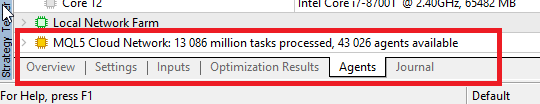
Hello Carl, thanks for your input!
yes, I have read this bit related to "not enough memory". It is also said to be the issue in the first link.
When I run a 6 years backtest in about 30% of the cases I get this memory issue and in about 70% of the cases it runs without any errors. On the other hand, when I run just a 1 year backtest, it also happens that I get this error even though much less data is used. I can only explain this behaviour in that way that windows is using some more RAM for whatever reason, when the backtest is currently running.
For me, it would make much mor sense when the test fails let's say when the backtest is longer than roughly 2 years. Then you could argue that after these 2 years too much data is loaded into the RAM and then it fails but as described it behaves kind of randomly.
I have a new Microsoft Surface Laptop 4 with the following specs:
Gerätename LAPTOP-1U58FQN1 Prozessor 11th Gen Intel(R) Core(TM) i7-1185G7 @ 3.00GHz 3.00 GHz Installierter RAM 16,0 GB (15,8 GB verwendbar) Systemtyp 64-Bit-Betriebssystem, x64-basierter Prozessor
Edition Windows 11 Home Version 22H2 Installiert am 08.10.2022 Betriebssystembuild 22621.674 Leistung Windows Feature Experience Pack 1000.22634.1000.0EDIT: Also what is interesting is that this error occurres only at the end of the backtest when it stops. It never happens during the run itself. So maybe there is something going on during the deinit process.
- Free trading apps
- Over 8,000 signals for copying
- Economic news for exploring financial markets
You agree to website policy and terms of use
Hello,
sometimes the strategy tester stops short before completing the backtest. Then, after a couple of minutes it throws the following error:
However, this does not happen all the time. If I restart the backtest without changing anything in the code or settings, it completes fine but sometimes it throws the above error.
I found two relevant posts in this forum
1) https://www.mql5.com/en/forum/411809
2) https://www.mql5.com/en/forum/393733/page2824#comment_29660540
Within the first link it is suggested to manually delete the data but I don't know which data is exactly meant:
Within the second link, I did not find any useful content to solve this error.
Is it somehow possible to delete the kept data within the OnInit() function using code?
This backtest is rather short but I also run some across 6 years and there it happens much more often that the tester does not complete it. Probably because more data is stored along the test run. So maybe it is also possible to delete data during the run to free some memory?