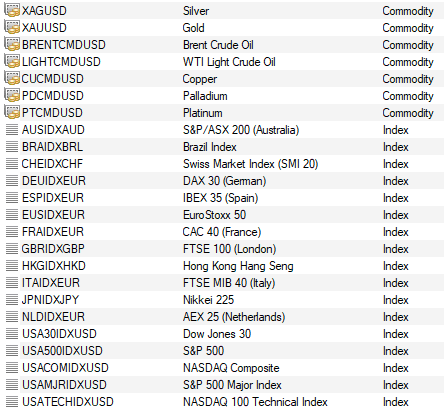- Historical Data - Model Quality
- Problem importing data for backtesting
- Exported csv file from strategy tester result cannot be edited in excel
Hello guys! I am having a problem when I am trying to backtest one expert advisor that I have created. The problem is that the modeling quality continiously shows at around 25% in the results of the strategy tester inside the MT4 platform. I have tried importing new M1 data and using the 'Period Converter' script creating the data also for the higher timeframes, but it doesn't improve the modeling quality at all. I cannot find a solution to this problem as much as I have searched the internet. Also, I want to inform you that I am using a Mac, so I cannot download and install the 'tickstory' program in order to try this solution too. I am hoping that someone can help me with this issue! Thanks in advance!
Forum on trading, automated trading systems and testing trading strategies
MT4 expert advisor backtesting 100% accurate TICK DATA For Scalping Strategy
Fernando Carreiro, 2022.08.29 23:42
Firstly, if you are going to trade those symbols, it would have been better to focus on MetaTrader 5 instead of 4.
Secondly, you can easily export that data from MetaTrader 5 data feeds. Find a MT5 broker that offers those symbols, open a demo account and the export the tick data or bar data available. Sometimes the real accounts offer more tick data than demo accounts, so consider those as well.
To export the data, call up the Symbols List (Ctrl-U), select the desired symbol, then click on the Bars or Ticks tab, ten select the time period, and then finally the Export Button. For the tick data it will take some time, to collect the data from the broker before it can export it in CSV file format, so be patient.
You will then have to use 3rd party tools to convert the CSV data in to FXT file format for MT4 Strategy Tester, ad HST format for the bar data.
Alternatively, code your own MQL5 Script to read the tick data and export to FXT and HST file format directly, instead of going through the CSV file intermediate step.
Forum on trading, automated trading systems and testing trading strategies
MT4 expert advisor backtesting 100% accurate TICK DATA For Scalping Strategy
Fernando Carreiro, 2022.08.30 02:35
The data exportable from MetaTrader 5 is real tick data (every tick), as provided by the broker's data feed, and you can also export it as OHLC bar data.
As for, MT4, that is more tricky. MT4 does not support historical tick data nor can it be imported via the "History Center" (that only supports OHLC bar data). You have to use 3rd party tools (or make your own), to generate FXT files that can be used by the MT4 Strategy Tester (and only in the tester) to be able to test against real tick data. Tick data however cannot be accessed via the chart or the terminal in any way. Only during the back test.
As it stands now, the work you will have and the experience and knowledge you will need to gain, to get the data into MT4 and get around many of its limitations to use its Strategy Tester, would be better spent and invested into having it converted for MT5 instead. That is my opinion, have gained the knowledge and experience over many years working with both platforms.
Currently, there are basically only two well known and related 3rd party tools for generating tick data files for MT4's Strategy Tester (namely TickStory and Birt's Tick Data Suite), and both source the tick data from Dukascopy, a broker which offers their data freely via their website. According to your symbol list, I believe these are the relevant symbols, provided by Dukascopy — XAUUSD (Gold), DAX30 Index, Dow Jones 30 Index, NASDAQ 100 Technical Index.
- Free trading apps
- Over 8,000 signals for copying
- Economic news for exploring financial markets
You agree to website policy and terms of use