"Terminal: Added ability to resize the Rectangle graphical object by dragging any of its four corners."
Better late than never

A couple of minutes ago the MT5 update windows popped up for my 3302(?) MT5 in portable mode and I pressed ok for the update - but the portable mode is not supported :(
- A new folder was created: ...\AppData\Roaming\MetaQuotes\Terminal\BCDEABB7FE91819D147F14B92E0D9730
- 60MB copied
- in the portable folder the terminal did not start :(
- All my setups were gone !!
- If I start a shotcut with "C:\Users\cas\Documents\MT5\T5\terminal64.exe /portable - nothing happens
- If I start the terminal in Documents\MT5\T5\ the MT5 folder is: C:\Users\cas\AppData\Roaming\MetaQuotes\Terminal\BCDEABB7FE91819D147F14B92E0D9730 :(
- No setup gone :(
- For sometime the was a file portable.txt - now it is gone :(
- ....
Can you fix it before the weekend?
After reinstalling b.3300 (copying editor, terminal & tester) in my portable folder ist starts with no harm and all its settings.
Thanks to Andrey Khatimlianskii https://www.mql5.com/de/users/komposter:
https://drive.google.com/drive/folders/1YSUVehcElTpLxCLPMsdlDfFu4Y61yrcc
A couple of minutes ago the MT5 update windows popped up for my 3302(?) MT5 in portable mode and I pressed ok for the update - but the portable mode is not supported :(
- A new folder was created: ...\AppData\Roaming\MetaQuotes\Terminal\BCDEABB7FE91819D147F14B92E0D9730
- 60MB copied
- in the portable folder the terminal did not start :(
- All my setups were gone !!
- If I start a shotcut with "C:\Users\cas\Documents\MT5\T5\terminal64.exe /portable - nothing happens
- If I start the terminal in Documents\MT5\T5\ the MT5 folder is: C:\Users\cas\AppData\Roaming\MetaQuotes\Terminal\BCDEABB7FE91819D147F14B92E0D9730 :(
- No setup gone :(
- For sometime the was a file portable.txt - now it is gone :(
- ....
Can you fix it before the weekend?
After reinstalling b.3300 (copying editor, terminal & tester) in my portable folder ist starts with no harm and all its settings.
Thanks to Andrey Khatimlianskii https://www.mql5.com/de/users/komposter:
https://drive.google.com/drive/folders/1YSUVehcElTpLxCLPMsdlDfFu4Y61yrcc
New build to 3311 and everything works perfectly again!
Thank you.

- www.deepl.com
Please give the user a tool to copy the indicator name. For example, I have an indicator on the chart:
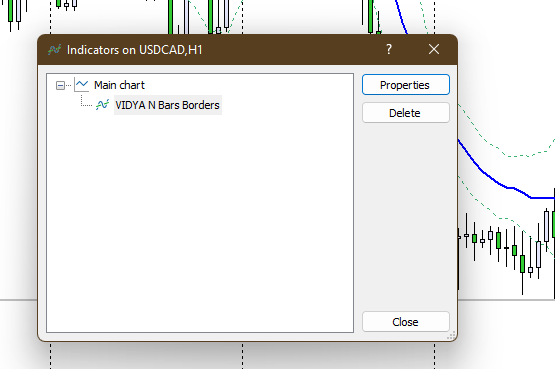
how do i copy the indicator name?
- Free trading apps
- Over 8,000 signals for copying
- Economic news for exploring financial markets
You agree to website policy and terms of use
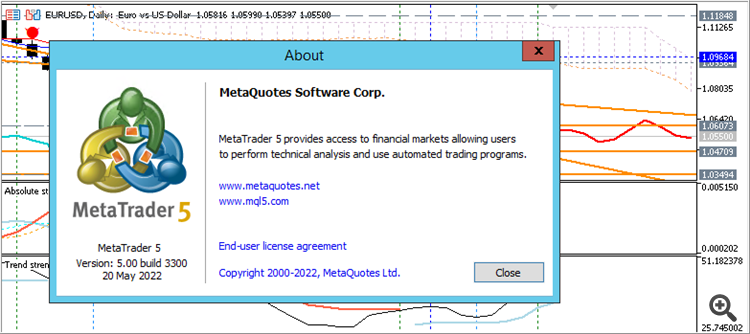
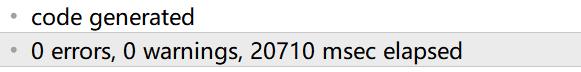
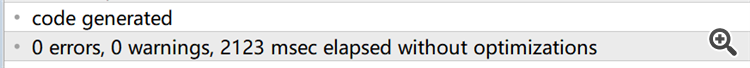
The MetaTrader 5 platform update will be released on Friday, May 20, 2022.
In the new version, we have implemented multiple improvements to MetaEditor. Compilation now supports two modes: slow compilation with code optimization and fast one without optimization. The latter option can be useful for fast code validations during development.
Other code editor improvements include a new command for jumping to method declarations and the auto-substitution option on the "Tab" key.
In addition, we have facilitated MQL5 debugging processes by automatically displaying local variables in the watch list.
These changes, along with other new features of the updated MetaTrader 5 platform version, are described in detail below:The following variables can be used as metrics:
The "Maximum optimization" parameter in the project settings performs the same function.
All compilation-relation operations are available under the "Build" menu.
The update will be available through the Live Update system.