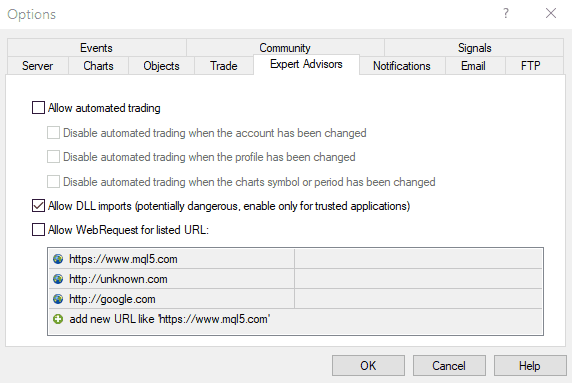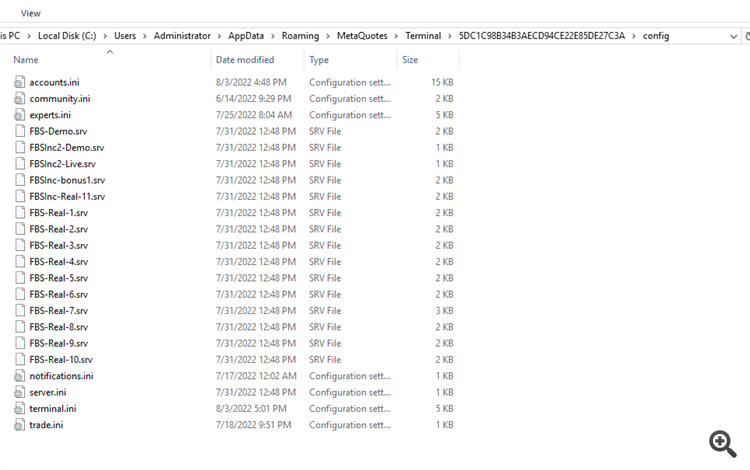- I can't create a signal i have deleted
- Trade Symbols
- add urls to allow webrequest does not work
It's working for me. Click the link and hit the "DEL" key. Then remember to click on the OK button at the end. Also, remember that the option "Allow WebRequest for listed URL" needs to be enabled so that you can delete them.
It's working for me. Click the link and hit the "DEL" key. Then remember to click on the OK button at the end. Also, remember that the option "Allow WebRequest for listed URL" needs to be enabled so that you can delete them.
Hey Fernando! Thanks for the reply, much appreciated. I had done all of those things, "Allow WebRequest" is selected, I highlight the URL to delete, hit Delete button then ok. As soon as I go back in to check it, the URL is still there. Happens on every single one of my platforms, both local and VPS! I don't know why.

- www.mql5.com
Maybe you have some file corruption. The WebRequest URLs are stored in the in the "<data folder>\Config\common.ini".
The should be a line starting with "WebRequestUrl" under "[Experts]" as follows:
[Experts] WebRequest=1 WebRequestUrl=2B41E91C62B45D9D5EF96DB2882501EF192FA5DBC214FD3DB92159AB5E9E4CE775BACB6806F45369134934866CAC27C2468BAD4AE5D32D433066
So, close MetaTrader, edit that file and delete the "WebRequestUrl" line, save the file, and restart MetaTrader.
Maybe you have some file corruption. The WebRequest URLs are stored in the in the "<data folder>\Config\common.ini".
The should be a line starting with "WebRequestUrl" under "[Experts]" as follows:
So, close MetaTrader, edit that file and delete the "WebRequestUrl" line, save the file, and restart MetaTrader.
I'll definitely try that, thanks so much Fernando!!
Maybe you have some file corruption. The WebRequest URLs are stored in the in the "<data folder>\Config\common.ini".
The should be a line starting with "WebRequestUrl" under "[Experts]" as follows:
So, close MetaTrader, edit that file and delete the "WebRequestUrl" line, save the file, and restart MetaTrader.
i have same issue, i cant delete url and also i cant find common.ini file at config folder
Sorry for the late reply. It seems that it is now stored in the "<data folder>\Config\experts.ini" file instead of the "common.ini".
However this is a binary file and not a text file, so it cannot be edited freely. It can however be deleted and the necessary options be input again.
EDIT: To find the <data folder>, go to the Menu — File → Open Data Folder.Sorry for the late reply. It seems that it is now stored in the "<data folder>\Config\experts.ini" file instead of the "common.ini".
However this is a binary file and not a text file, so it cannot be edited freely. It can however be deleted and the necessary options be input again.
EDIT: To find the <data folder>, go to the Menu — File → Open Data Folder.You mean delete the experts.ini file and then just reopen and web addresses will be blank? As it wont' let me manually delete them either. I'm running a VPS since I have a Mac but I wouldn't think that should have anything to do with it as all other functions work fine.
- Free trading apps
- Over 8,000 signals for copying
- Economic news for exploring financial markets
You agree to website policy and terms of use