Any questions from newcomers on MQL4 and MQL5, help and discussion on algorithms and codes - page 1042
You are missing trading opportunities:
- Free trading apps
- Over 8,000 signals for copying
- Economic news for exploring financial markets
Registration
Log in
You agree to website policy and terms of use
If you do not have an account, please register
If you say that you are practically zero at programming, then why are you taking on such non-standard tasks, maybe you should start with simple ones? Or improve your knowledge of the basics? It's easier to get it done for you, yeah.
I didn't write: "Make me an indicator". I asked for help. I have never had the goal to master mql4 completely. I'm just checking the ideas. I have already had enough of excel).
I warned you that I was a "hacker")
Here's how I did it.
Now it draws a tick chart, but there are some line breaks.
I do it in 4.
Broken lines means that there are no values in Label1Buffer[ХХХ].
and the second, I wrote above, one more time - the indicator buffer (Label1Buffer) is controlled by the terminal, if you see a new bar, the values will all shift automatically - run the code on M1 and observe
ZS: not a hacker, but someone who is trying to learn on his own! ))))
broken lines means that there are no values in the Label1Buffer[XXX]
and the second, I wrote above, one more time - the indicator buffer (Label1Buffer) is controlled by the terminal, if a new bar appears, then the values will all shift automatically - run the code on M1 and observe
ZS: not a hacker, but someone who is trying to learn on his own! ))))
Label1Buffer[XXX] - does it mean 3 composite number?
Label1Buffer[XXX] - is this a 3-component number?
No, I wrote the first letters I remembered.
that's the number of the item.
look at your code, you wrote your code similarly to my loop, where you shift the indicator buffer Label1Buffer by one element - notice every indicator call (every tick)
and after you shift the contents of the Label1Buffer, assign thenew value to Label1Buffer[0]
and what values will be in other elements? at first launch they will have "empty value" (EMPTY_VALUE), then you shift them once and assign a new value to.... and then the terminal itself will shift ALL valuesof Label1Buffer when a new bar appears
In general, there is a slight shift in your knowledge, but try to simply draw the closing price of the bar with the indicator, here is the code
How to record data in Excel? - MQL5.
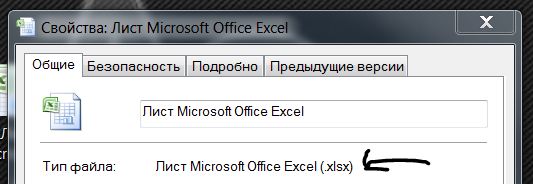
The Excel file format is xlsx, but the FileOpen function creates and works with txt and csv files.
I need to unload the data from the buffers after testing in OnTester that contain the history of different data at the moment of opening of each tick and output the data of all deals in one chart
As you understand the data will be a lot even for one trade, not to mention all of them - that's why the option "manually transfer" is not suitable
What do you recommend?
How to import data into Excel? - MQL5.
The Excel file format is xlsx and the FileOpen function creates and works with txt and csv files.
I need after testing in OnTester to unload the data from buffers that contain history of different data at moment when position was opened on each tick, and then display all trades data on one chart
As you understand the data will be a lot even for one trade, not to mention all of them - so the option of "manually transferring" is not suitable
What do you recommend?
Well, the bottom line is simple - you can't write directly to Excel using MQL5, but you can import data from a text file in Excel under "data" >>> "from text" tab.
What do you recommend?
Write in .csv and open in Excel