MetaTrader 4 Build 529 beta released with new compiler - page 111
You are missing trading opportunities:
- Free trading apps
- Over 8,000 signals for copying
- Economic news for exploring financial markets
Registration
Log in
You agree to website policy and terms of use
If you do not have an account, please register
Have you tried removing the conversion from 4 to 5 and also TakeProfit in your global variables and ModifyOrder( double TakeProfit).
Does the compiler should complain or not?
It did swear at the same name, but I fixed it right away. I will try to comment out the recalculation now.
Here we have another problem.
The EA is compiled in the folder MQL4/Experts, but it is not seen in ME Explorer and the terminal.
When I "save as" in MQL4/Experts it says that such file already exists. I re-save it. I restart everything. I opened it and saw nothing(((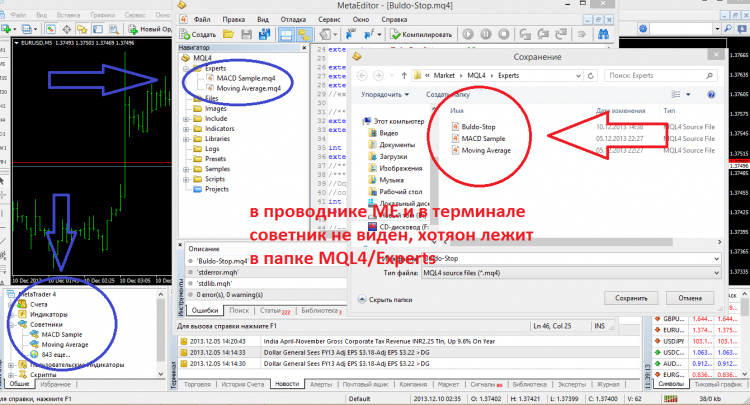
Yes. Quite a normal and appropriate customer. And we were neighbours. We live next door to each other.
I agree, normal and appropriate. We just have different logics of thinking. Good luck working together)
I agree, normal and adequate. We just happen to have different logics of thinking. Good luck working together)
The Expert Advisor is compiled in the MQL4/Experts folder, but it is not visible in ME Explorer or in the terminal.
When I "save as" in MQL4/Experts, I see that this file already exists. I re-save it. I restart everything. I opened it and saw nothing(((
I guess the terminal does not pay attention to Expert Advisors in those folders any more, no matter whether they are compiled or not.
"Save as" should now be in a folder whose path can be viewed in the terminal: File -> Open Data Directory. It will look like:
My understanding is that the terminal no longer pays attention to EAs lying in these folders, whether they are compiled or not.
"Save as" now has to be saved in a folder, the path of which can be viewed in the terminal: File -> Open data directory. It will look like:
To use \terminal_folder\MQL4\Experts\, start the terminal and editor with the /portable switch
Here 's some more interesting stuff on this subject.
My understanding is that the terminal no longer pays attention to EAs lying in these folders, whether they are compiled or not.
"Save as" now has to be saved in a folder, the path of which can be viewed in the terminal: File -> Open data directory. It will look like:
Just get mad and don't get up, it's working)))
(a))).
Thanks!
To use terminal_folder\MQL4\Experts\, start the terminal and the editor with the /portable switch
Here is some more interesting information on this subject.
And thank you!
Bookmark both posts!)))
In order to use terminal_folder\MQL4\Experts\, you have to launch terminal and editor with /portable key
Here 's some more interesting stuff on this subject.
I save and compile exactly in terminal_folder\MQL4\Experts\, as before, and everything works perfectly without "portable". What am I doing wrong?
Or was it enough to start the terminal once with this key and it continues to work in this mode forever?
As before, I save and compile in the terminal_folder\MQL4\Experts\ and everything works fine without "portability". What am I doing wrong?
Or was it enough to start terminal once with this key and it continues to work in this mode always?
What operating system do you use?
On Windows XP with administrator rights it's the same as yours, but on Windows 7 it's the same as described above.