Thanks for the advice
Copy your MetaTrader directory into your programs folder, something like this: MetaTrader 5 (2), MetaTrader 5 (3)... and so on.
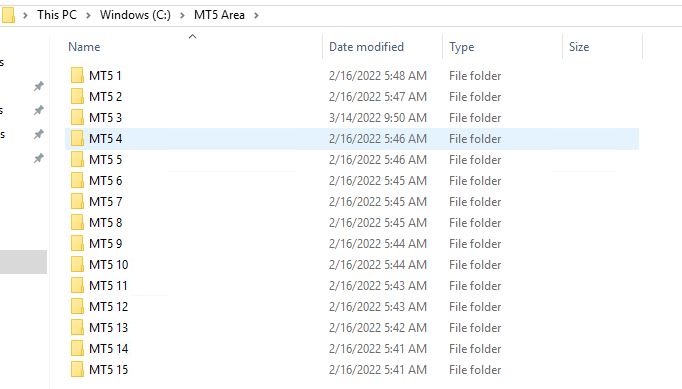
You can also install MT5 multiple times as per your needs and requirements to different different folders created specially as you stated for multiple instance, hope attached screenshot will make you understand how you can have different folders and multiple instances for installed MT5 Client Terminal and they all will work simultaneously at the same time
Thanks for the advise.
I know this works quite well on a PC. But how can I do the simlar trick on a MAC?
Hello
Have anybody solved this mac issue? I tried very simple solutions but didn't work. I just downloaded the installer again and make it install double copy just different name(adding "-2") but didn't work. There were all the similar accounts and eas etc...
Thanks
Miska Vuorio
I want to resolve similar issues on my Mac. Any solution?
https://www.youtube.com/watch?v=E27f1VO9ZnA

- 2021.05.25
- www.youtube.com
Finally! Finally!! Finally!!! I can run more than 1 MT5 instance on my Mac. (without using a virtual machine and BUYING a Windows licence)
1.) Install MT5 for Mac OS from broker or Metaquotes
2.) Install CrossOver https://www.codeweavers.com/crossover/download (these are the people behind Wine)
3.) Search for MT5 in CrossOver app, install and you have 2 instances of MT5 running on your Mac without spending hundreds of dollars.
Sorry for all the excitement but I've been trying to do this for ages and no-one has been able to offer any advice beyond the old 'rename the folder and install multiple instances' which does not work on a Mac.
I hope this solves this problem for someone else.

- www.codeweavers.com
- Free trading apps
- Over 8,000 signals for copying
- Economic news for exploring financial markets
You agree to website policy and terms of use