If it is installed (as the EA) - delete it and install once again.
Besides, make sure that you are using one of the latest build of MT4 with the one of the latest version of Windows.
And Internet Explorer should be install on computer by the latest version too.
And check Metatrader journal for more information about this error (for error number for example).
I am having the exact same problem now!??
I have installed MANY EA's... never seen this problem before??
I am having the exact same problem now!??
I have installed MANY EA's... never seen this problem before??
It also depends on the error number which Metatrader wrote in Metatrader journal (for example 403 error is "no internet" ... means: your antivirus or firewall blocked the Market).
Forum on trading, automated trading systems and testing trading strategies
Sergey Golubev, 2022.03.17 13:43
I checked with my Metatrader 4 - I do not have this problem.
My MT4 is having build 1353 installed on Windows 10 64-bit.
And yes - I am having Internet Explorer installed on my home PC (it is not VPS, it is my home PC).
This is my example:
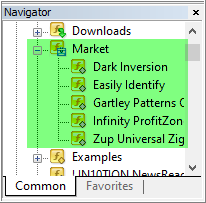
----------------
So, just a suggestion:
- do not use any VPS to install the Market products, use your home computer;
- do not use computers with old Windows versions;
- check Metatrader build - it should be the latest build;
- check Internet Explorer - it should be installed on your computer.
Forum on trading, automated trading systems and testing trading strategies
patrickdrew, 2022.03.17 13:35
Problem seems to have fixed itself.- Free trading apps
- Over 8,000 signals for copying
- Economic news for exploring financial markets
You agree to website policy and terms of use
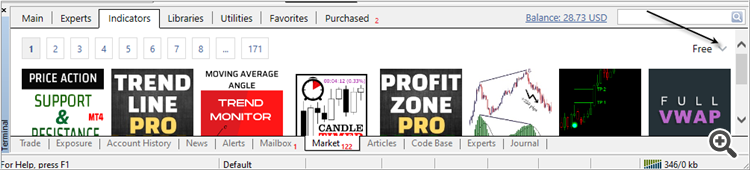
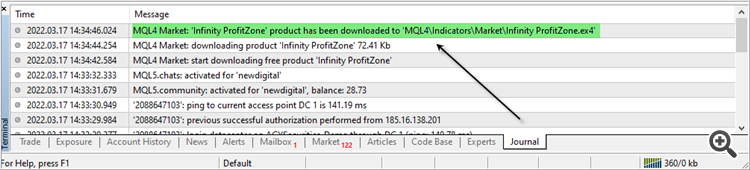
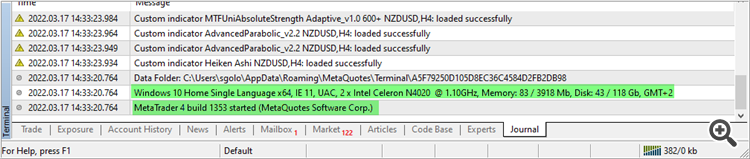
Hello I made a transaction yesterday to buy a program from the market and am trying to install it on my PC but not working and showing me fail
plz look at the screenshot and tell what can I do , because i contact the seller but he is not responding about this case .