Is this external VPS?
Is it not MQL5 VPS?
I am not sure that I understood ... you mean:
- there is Market tab in your home Metatrader,
but - there is no any Market tab on your external VPS,
right?
------------------
I had same issue with my home PC with Metatrader 5.
And everything was fixed when I re-install/updated Internet Explorere to
the latest version (I am having version 11 now).
Because Metatrader (especially the tabs in Metatrader) are using Internet Explorer the latest
version.
Forum on trading, automated trading systems and testing trading strategies
How to Start with Metatrader 5
Sergey Golubev, 2019.10.10 10:48
I just discovered about how to fix it:
go to the Journal in Metatrader to see the recommendation:
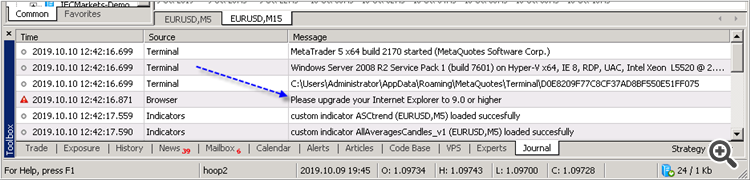
And I use this link to install the latest Internet Explorer:
https://www.microsoft.com/en-us/download/internet-explorer-11-for-windows-7-details.aspx
and
I got the Market tab -
----------------
So, if you do not see the Market tab on the latest build of Metatrader (or if you are having the error with this Market tab for example) -
install (or re-install) Internet Explorer to the latest version (to the version 11 for example).

- www.mql5.com
Is this external VPS?
Is it not MQL5 VPS?
I am not sure that I understood ... you mean:
- there is Market tab in your home Metatrader,
but - there is no any Market tab on your external VPS,
right?
------------------
I had same issue with my home PC with Metatrader 5.
And everything was fixed when I re-install/updated Internet
Explorere to the latest version (I am having version 11 now).
Because Metatrader (especially the tabs in Metatrader) are using Internet
Explorer the latest version.
Thank you for taking the time to reply.
The market is missing in the actual side navigator where i link EA from please see screen shot. The screen shot if from desktop and the market is missing on the VPN version.
Have you seen this before
Thank you for taking the time to reply.
The market is missing in the actual side navigator where i link EA from please see screen shot. The screen shot if from desktop and the market is missing on the VPN version.
Have you seen this before
Did you attach EA to the chart in VPS version?
You can go to your VPS using RDC?
Example, I have EA from the Market.
I
am attaching this EA to the chart on my VPS -
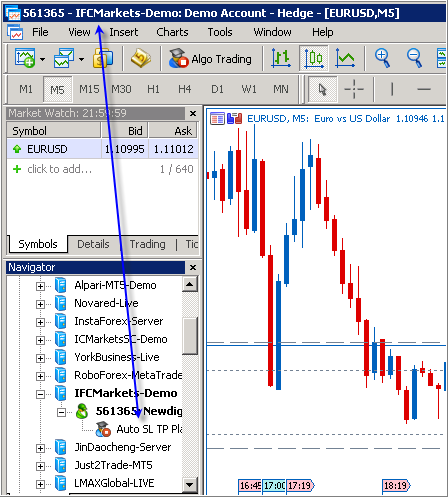
---------------
If you can not attach EA because you do not have it installed on your Metatrader ("The market is missing in the actual side navigator") so you need to install this EA first, and after that - attach it to the chart.
Because Market product should be installed on every Metatrader instance you want to use with.
How to Install an Earlier Purchased Application
https://www.metatrader5.com/en/terminal/help/market/market_buy
- Free trading apps
- Over 8,000 signals for copying
- Economic news for exploring financial markets
You agree to website policy and terms of use
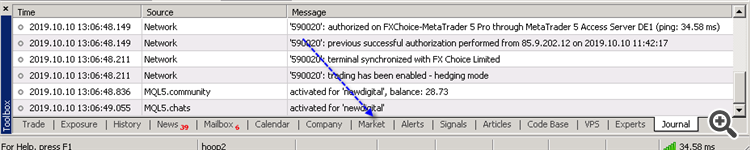

Can anyone advise me.
I have been running 2 MT 5 account on my normal desktop with 2 EA i purchased through MQL5. Normally these are linked to Experts Advisor -----Markets. ( they show under markets)
The Market drop down is not showing and therefore no EA.
MQL5 is fully signed in and using same MT5 accounts only difference is these are now on a VPS
They do show on my local desktop but not on the MT5 accounts in the VPS
Anyone that can help get the Market tab back thanks