Hello,
Just bought a month of the MQL5 VPS service.
I read the instructions and set up my charts and system options as I want them to be before migration, including all my custom indicators.
When I go to migrate, the migration says it's successful and all the message in the journal say this too - except for one: "Virtual Hosting: Nothing to synchronize, no any EA or custom indicator, signal for [account number] is not enabled"
The part of the message that has me worried that my migration/synchronization didn't work is the "no any EA or custom indicator" part, since I have custom indicators with alerts that are important to my trading.
Has anyone ever encountered this and know how to fix it?
Thank you all for your help!
Rick
Follow these instructions:
MQL5 VPS does not work as a traditional VPS. You can use it in order to upload your MT4/5 trading environment onto a virtual server.
So you need to prepare your charts and EAs (or signal subscription settings), that you want to migrate to the virtual server.
After you uploaded and properly setup your EAs on the appropriate currency pairs charts, you click the Auto Trading button on your local MT4/5 terminal.
Then you right click on the MQL5 VPS details in the Navigator window (for MT4) >> Synchronize experts, indicators (or Synchronize signal only, for a signal subscription) or tick the appropriate Migrate option down below in the VPS tab of your Toolbox window for MT5.
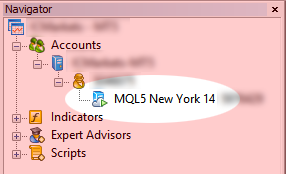
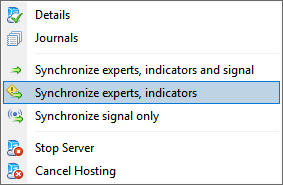
Finally you can check that everything was done perfectly in the MQL5 VPS (right click) >> Journal and see if you've got something like below, indicating that your migration was succesful.
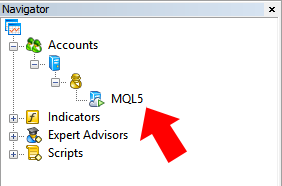
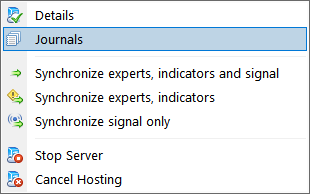
for experts, indicators
- Free trading apps
- Over 8,000 signals for copying
- Economic news for exploring financial markets
You agree to website policy and terms of use
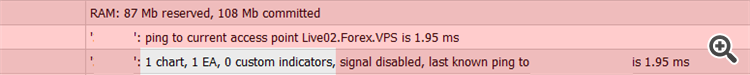
Hello,
Just bought a month of the MQL5 VPS service.
I read the instructions and set up my charts and system options as I want them to be before migration, including all my custom indicators.
When I go to migrate, the migration says it's successful and all the message in the journal say this too - except for one: "Virtual Hosting: Nothing to synchronize, no any EA or custom indicator, signal for [account number] is not enabled"
The part of the message that has me worried that my migration/synchronization didn't work is the "no any EA or custom indicator" part, since I have custom indicators with alerts that are important to my trading.
Has anyone ever encountered this and know how to fix it?
Thank you all for your help!
Rick