I can not pass this error on my terminal. What is the problem? I have internet connection obviously
Try again after reinstall it.
I have tried everything still nothing. Reinstalled mt5, deactivated explore's security settings.
There is no other way to rent the mql VPS?
No other way.
As I replied above - there is something which is blocking you to reach MQL5 VPS webpage from your Metatrader.
- It can be your antivirus,
- it can be yoyr firewall,
- it can be your Windows version (Windows with 32-bit is not used for MQL5 VPS),
- it can be your old build of MT5,
- some external VPS provides were prohibited from MQL5 VPS,
- and more.
No one knows your technical details (your antivirus, and so on).
So, you should find the reason by yourself sorry.
No other way.
As I replied above - there is something which is blocking you to reach MQL5 VPS webpage from your Metatrader.
- It can be your antivirus,
- it can be yoyr firewall,
- it can be your Windows version (Windows with 32-bit is not used for MQL5 VPS),
- it can be your old build of MT5,
- some external VPS provides were prohibited from MQL5 VPS,
- and more.
No one knows your technical details (your antivirus, and so on).
So, you should find the reason by yourself sorry.
Its an old machine but 64 bit. Mql5 VPS is not supporting Windows 8?
No one knows your OS, your antivirus and more.
So, try to find the reason by yourself (because you only know everything about your computer).
I just provided some theoretical reasons for this possible issue/bug.
Forum on trading, automated trading systems and testing trading strategies
Vladimir Karputov, 2021.03.16 04:20
If you have a question, first of all you should show the first three lines from the 'Journal' tab
(select these lines, copy to the clipboard and paste into the message using the button ![]() ). It should look like this:
). It should look like this:
2021.03.16 05:13:07.133 Terminal MetaTrader 5 x64 build 3003 started for MetaQuotes Software Corp. 2021.03.16 05:13:07.134 Terminal Windows 10 build 19042, Intel Core i7-9750H @ 2.60GHz, 26 / 31 Gb memory, 842 / 947 Gb disk, IE 11, UAC, GMT+2 2021.03.16 05:13:07.134 Terminal C:\Users\barab\AppData\Roaming\MetaQuotes\Terminal\D0E8209F77C8CF37AD8BF550E51FF075
Thanks for this topic, very useful.
I used another way using MT5 : provision MQL5 with some dollars, then, use this money to pay in MT5 and problem resolved.
Otherwise, the MT4 or 5 app on PC always stuck on "Processing" logo when I try to pay with credit card. Via paypal, it returns the browser is too old...
A true obstacle course to rent a VPS, wow.
- Free trading apps
- Over 8,000 signals for copying
- Economic news for exploring financial markets
You agree to website policy and terms of use
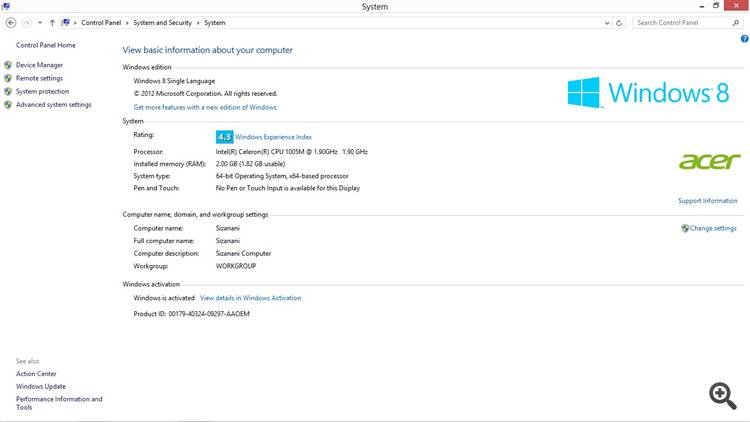

I can not pass this error on my terminal. What is the problem? I have internet connection obviously