Is 3091 official released?
Because there are no updates on the current 3090. I want to install and check the demo MT5 to no avail (?)
I do not know (I did not update).
May be - yes.
We can wait for comments about this release (some users like to update and to test new releases or new beta builds).
Updated to the build 3091 -
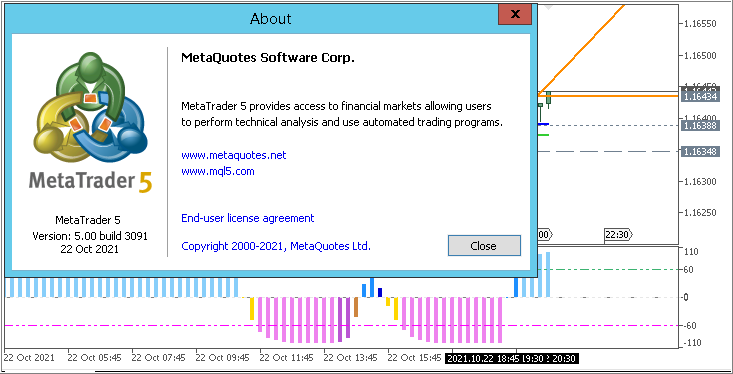
updated to 3091 and LOST AN EA Activation /!\
2021.10.23 13:41:01.779 NorthEastWay MT5 invalid license (538)
It could be that the EA needs to be compiled for the latest release - contact the developer.
Meanwhile you can try to switch back to a previous release:
updated to 3091 and LOST AN EA Activation /!\
2021.10.23 13:41:01.779 NorthEastWay MT5 invalid license (538)
The activation may be lost because of computer hardware updates, Windows updates and changing authorization to the Windows (login to Windows as an admin instead of regular user, for example:
Forum on trading, automated trading systems and testing trading strategies
Rashid Umarov , 2021.06.03 09:42
In the Windows operating system, different authorization methods provide different system configurations:
1. Authorization by a regular user
2. Authorization by the administrator
3. Authorization via remote access (even if one of the above two accounts is selected)
Therefore, each of these cases requires separate product activation, even if the Windows version has not changed and there has been no hardware update. Check how you log in.
I updated my MT5 to build 3091 and I did not lose any activations.
----------------
Yes, it may be the reason too (EA should be compiled with the latest release:
Forum on trading, automated trading systems and testing trading strategies
New MetaTrader 5 platform build 3091: Improvements
Carl Schreiber, 2021.10.23 14:33
It could be that the EA needs to be compiled for the latest release - contact the developer.
Meanwhile you can try to switch back to a previous release:
Hello
Should an EA from the market update automatically or manually?
Don't see a way to upgrade it
Thanks
Hello
Should an EA from the market update automatically or manually?
Don't see a way to upgrade it
Thanks
If I buy EA or indicator from the Market (yes, I am buying the products as well because I am not a coder) so I can update it (if it is available to update, and if I want to update). Yes, manually.
Example:
I had not seen the option to upgrade until I reboot the OS and then checked the market again.
I now seen an additional button which says upgrade.
It should be mentioned how with MT4 a market EA upgrades while in a forward test ??
.. That exact procedure does not, or has failed to, occur for me with the latest build.
- Free trading apps
- Over 8,000 signals for copying
- Economic news for exploring financial markets
You agree to website policy and terms of use
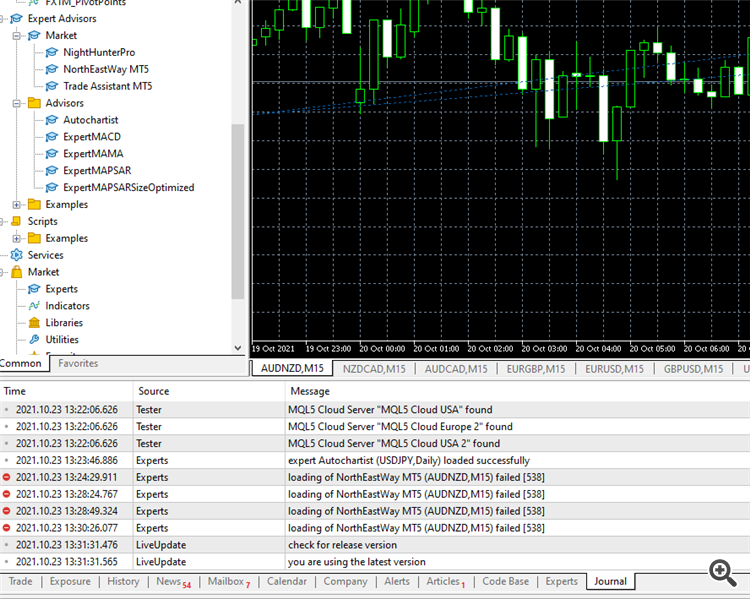

The MetaTrader 5 platform update will be released on Friday, October 22, 2021. The new version features the following changes:
The update will be available through the Live Update system.