Re-enabe the other visual elements (Market Watch, Navigator, etc.) from the "View" menu or use the keyboard shortcuts, and then readjust your Strategy Tester window by dragging it down again (place the mouse cursor at the very top of the Strategy Window until it changes to a double up/down arrow, then click and drag down).
Re-enabe the other visual elements (Market Watch, Navigator, etc.) from the "View" menu or use the keyboard shortcuts, and then readjust your Strategy Tester window by dragging it down again (place the mouse cursor at the very top of the Strategy Window until it changes to a double up/down arrow, then click and drag down).
Thanks. But when i enable market watch it doesnt show up unless i delete the strategy tester. And the up/down arrow is what i need to drag down the strategy tester but it does not show up, probably because the strategy tester window is extended too high up.
What are my options now. Really hoping i dont have to reinstall MT4
Thanks. But when i enable market watch it doesnt show up unless i delete the strategy tester. And the up/down arrow is what i need to drag down the strategy tester but it does not show up, probably because the strategy tester window is extended too high up.
What are my options now. Really hoping i dont have to reinstall MT4
never mind i fixed it! had to drag from the bottom not the top, thanks for the help
Do you by any chance know how to reinstate undocked toolbox in the Tester window (macOS) ?
I tried everything , dragging it around , deleting terminal.ini file ... but nothing helped.
I can only show it on Windows and hopefully it will work on a macOS.
However, this is the MetaTrader 4 section and your screenshot is for MetaTrader 5, but the principal should be the same.
It's actually toolbox in strategy tester visualisation window (as per my screenshot). And I tried drag and drop but that didn't work
Forum on trading, automated trading systems and testing trading strategies
Alain Verleyen, 2023.04.27 20:29
Well. I didn't find a way to dock it back. So that's a second bugThat's a bug on the Mac (Crossover) version.
The only way I found to set it back is by deleting the metatester.ini file.
Open Data Folder, Tester/Config.
That's a bug on the Mac (Crossover) version.
The only way I found to set it back is by deleting the metatester.ini file.
Open Data Folder, Tester/Config.
Btw in the process of trying different things I deleted the file highlighted in the screenshot. It got recreated at the app relaunch.
Just wandering if that could have corrupted the app ?
- Free trading apps
- Over 8,000 signals for copying
- Economic news for exploring financial markets
You agree to website policy and terms of use
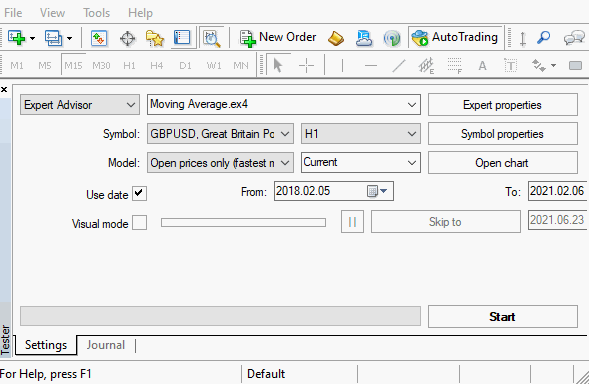
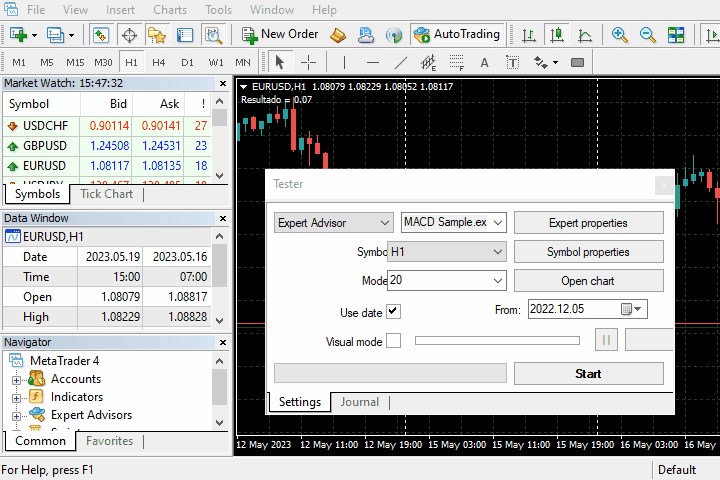
Hi just a quick question if anyone has the answer
I pulled the window up on my strategy tester (MT4) to the very top so that it is full screen (see screenshot). And now i cannot drag it back down.
I have tried hiding it and then unhiding. Also closed mt4 and restarted.
Does anyone have a fix, its really annoying.
Thanks in advance