Marco vd Heijden:
Hi did you try undocking your charts to separate windows?
Actual image of my setup which i use everyday. Chart gets closed when i click on time frame icons(when chart close button is below that time frame icons). I want to see biggest possible size of chart thus I setup like this, i.e. dragging chart inside tool bars.
Just now i checked in admiral MT5, chart gets closed, the same problem is there in MT5.
FYI: when chart is kept away from time frame icons, this problem does not happen. i.e. time frame icons are not giving close command to charts directly. But, when i click on time frame buttons(icons), it passes that click through it to the items sitting below it, here it is chart. Time frame icons acts as transparent button and passes commands through it. If i setup my charts away from time frame icons, my chart size becomes smaller and that is what i am not looking for as a solution. This is a bug which is not there in MT4 and it should not happen in a great software like MT5.
You can try to press Alt+D to dock/undock your chart.
For now it looks ok by undocking charts, Thank you for suggestion. I hope you will pass the bug report to developer team.
For now it looks ok by undocking charts, Thank you for suggestion. I hope you will pass the bug report to developer team.
I confirm it's a bug. I reported it.
- Free trading apps
- Over 8,000 signals for copying
- Economic news for exploring financial markets
You agree to website policy and terms of use
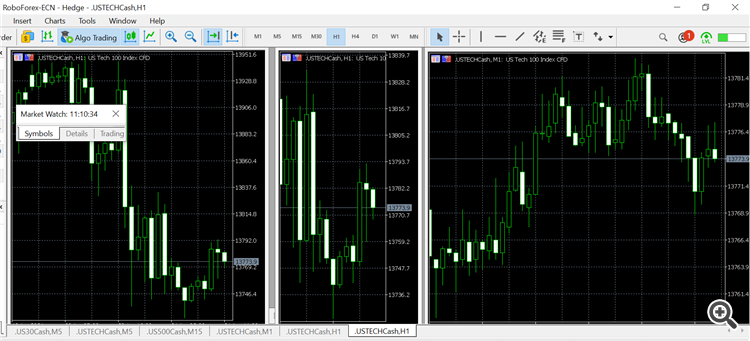
There is a Bug in MT5. I have just now recorded a video which is attached with this post.
I have windows 10 64bit with all latest updates are installed. I have Meta Trader 5 in my Laptop with all latest updates are installed.
I have started MT5, clicked on Time Frame icon M5 and H1 and my charts closed automatically because the Close button of charts are hiding behind these time frame icons. My Laptop is small and I need bigger charts so that I have to expand my charts as much as possible. MT4 does not have this problem.
This is happening everyday and its annoying. Please fix this as soon as possible.