- Moving Average of RSI
- Hello. How can I put 2 moving averages on the RSI window?
- Insert Moving Average into the RSI Indicator....
shillowcollins: why has simple thing like coding a moving average on RSI to read values from 0 to 100 on the RSI window so hard.....I just can't imagine, no proper documentation. Any help???
It is in the documentation! Just drag the "Moving Average" onto the "RSI" sub-window and set "Apply to:" to either "First indicator's data" or "Previous indicator's data".
EDIT: The forum system even suggested an answer to your post automatically by suggesting the thread entitled: "Moving Average of RSI" as well as other possible answer threads. You should read your own thread next time
EDIT2: Better still, do a search first before posting!
Consult the documentation for more details: https://www.metatrader5.com/en/terminal/help/charts_analysis/indicators
Technical IndicatorsHow to Choose Data to Draw an Indicator
Indicators can be plotted based on price data and derivatives thereof (Median Price, Typical Price, Weighted Close), as well as on the basis of other indicators. For example, you can apply Moving Average to Awesome Oscillator and have an additional AO signal line. First you need to draw the AO indicator, and then apply MA to it. In the MA settings select option "Previous Indicator's Data" in the "Apply to" field. If you choose "First Indicator's Data", MA will be applied to the very first added indicator, i.e. it can be any other indicator.

- www.metatrader5.com
why has simple thing like coding a moving average on RSI to read values from 0 to 100 on the RSI window so hard.....I just can't imagine, no proper documentation. Any help???
When I first started with MQL5, I wanted to do something similar.
In MQL4 I would use iMAOnArray(), but the function does not exist in MQL5.
So I needed to do a little research. It wasn't too hard to find out what I wanted and it is right there in the documentation for iMA.
applied_price
[in] The price used. Can be any of the price constants ENUM_APPLIED_PRICE or a handle of another indicator.
why has simple thing like coding a moving average on RSI to read values from 0 to 100 on the RSI window so hard.....I just can't imagine, no proper documentation. Any help???
Example: RSIOnMAOnRSI
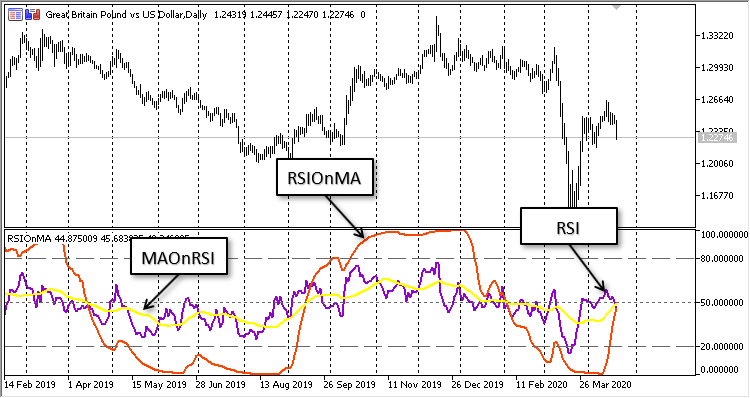
Fig. 1. Indicator 'RSIOnMAOnRSI'
Thanks a lot. For that I know, I was referring to in the MQL5 programming language for building Expert Advisors.
It is in the documentation! Just drag the "Moving Average" onto the "RSI" sub-window and set "Apply to:" to either "First indicator's data" or "Previous indicator's data".
EDIT: The forum system even suggested an answer to your post automatically by suggesting the thread entitled: "Moving Average of RSI" as well as other possible answer threads. You should read your own thread next time
EDIT2: Better still, do a search first before posting!
Consult the documentation for more details: https://www.metatrader5.com/en/terminal/help/charts_analysis/indicators
Technical IndicatorsHow to Choose Data to Draw an Indicator
Indicators can be plotted based on price data and derivatives thereof (Median Price, Typical Price, Weighted Close), as well as on the basis of other indicators. For example, you can apply Moving Average to Awesome Oscillator and have an additional AO signal line. First you need to draw the AO indicator, and then apply MA to it. In the MA settings select option "Previous Indicator's Data" in the "Apply to" field. If you choose "First Indicator's Data", MA will be applied to the very first added indicator, i.e. it can be any other indicator.
I will try it out and get back....Thanks so so much, I truly appreciate
Hello Sir,
Pls do you have an example of how to use SmoothedMAOnBuffer()?
If yes, can that function be used for the same purpose??(Placing a Smoothed Moving Average over another window aside the main chat?)
Thanks in advance.
I truly appreciate your willingness to help.
When I first started with MQL5, I wanted to do something similar.
In MQL4 I would use iMAOnArray(), but the function does not exist in MQL5.
So I needed to do a little research. It wasn't too hard to find out what I wanted and it is right there in the documentation for iMA.
Coupled with the many many examples in the forum, I can't imagine why you have found it so difficult.I did exactly that, inputting the handle of another indicator, but the MA is still displayed on the main chart instead of the window on which I want it to appear.
Pls do you have an example, a code snippet or picture of how your chart or second window looked like after coding??
I did exactly that, inputting the handle of another indicator, but the MA is still displayed on the main chart instead of the window on which I want it to appear.
Pls do you have an example, a code snippet or picture of how your chart or second window looked like after coding??
The MA will display in the chart window if that is how you have coded it.
Show your code.
- Free trading apps
- Over 8,000 signals for copying
- Economic news for exploring financial markets
You agree to website policy and terms of use