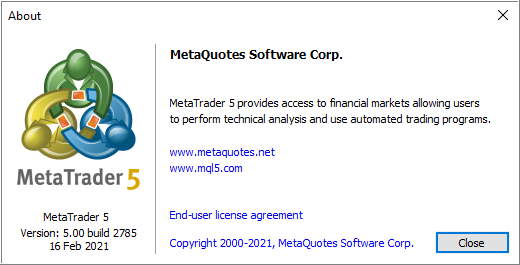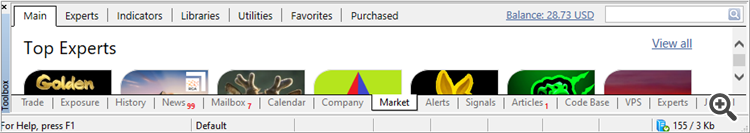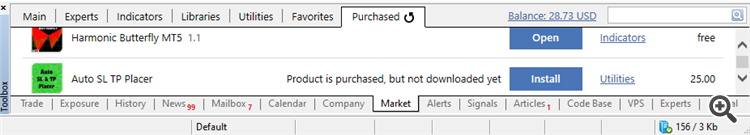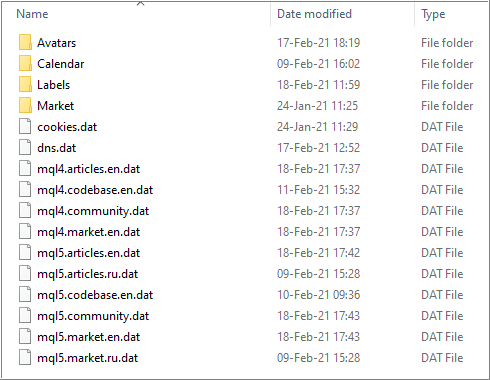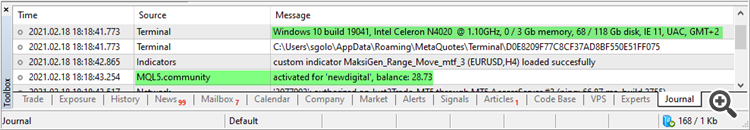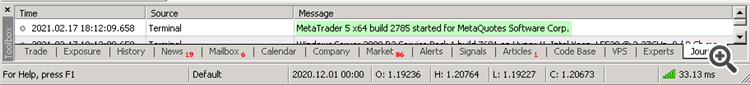This is the general information about what to check: post #1 (look at the screenshots).
And this is about how to fix (in case you checked everything):
Forum on trading, automated trading systems and testing trading strategies
The purchased tab is only showing the last two purchases
Alexey Petrov, 2021.01.19 11:17
Even if a Market product is removed from the showcase, those who already purchased it, can install it anytime from their MetaTrader terminal (Market \ Purchased section).
In case you don't see the product on the list of your purchases in the terminal, try the following:
- Close all your MetaTrader terminals
- Go to C:\Users\{user name}\AppData\Roaming\MetaQuotes\Terminal\Community
- Delete all files starting from mql4.market.* and mql5.market.*
- Open MetaTrader terminal
- Try to install product again
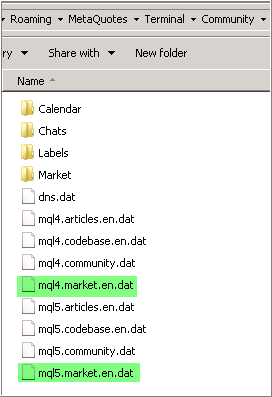
This is the general information about what to check: post #1 (look at the screenshots).
And this is about how to fix (in case you checked everything):
Hi Sergey, I opened "C:\Users\riaanpr1\AppData\Roaming\MetaQuotes\Terminal\Community" like you said but it doesn't show the "mql5.market.en.dat" files to delete.
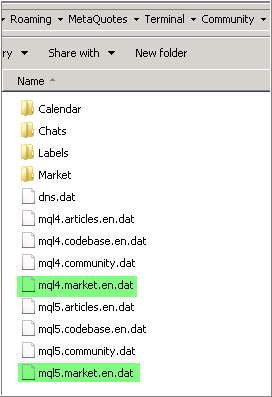
I did as you said, but can't find the files on the provided screenshot above. I'm using MT5 platform.
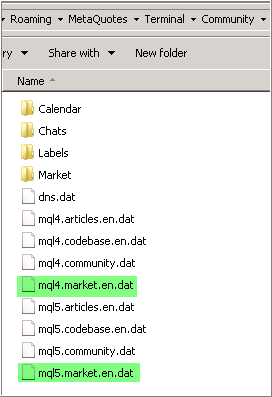
Hi Sergey, I opened "C:\Users\riaanpr1\AppData\Roaming\MetaQuotes\Terminal\Community" like you said but it doesn't show the "mql5.market.en.dat" files to delete.
Check post #1 once again (starting from "I made Community login: ...".
Your Community tab login in MT5 is riaanpr1

- 2020.05.21
- www.mql5.com
I did it all
The EA doesnt show
Cant you login to my pc with Teamviewer and see what you can do
I did it all
The EA doesnt show
Cant you login to my pc with Teamviewer and see what you can do
No sorry - I do not want to login to the other user's computer sorry.
1. Did you see this EA on your profile here?
https://www.mql5.com/en/users/riaanpr1/market
Is it for Metatrader 5?
You can check on your profile in this link:
https://www.mql5.com/en/users/riaanpr1/market
Post your screenshot.
This is my screenshot (upload here yours):

- www.mql5.com
2. Next - upload screenshot from your Metatrader 5 journal.
restart MT5, go to Journal and upload screenshot here.
This is my screenshot:
You can see that I sucessfully login to Community tab ("MQL5.community activated for ..."), and you can see my computer and IE 11 (it is Internet Explorer version 11).
So, restart your MT5 and post your screenshot about it.
- Free trading apps
- Over 8,000 signals for copying
- Economic news for exploring financial markets
You agree to website policy and terms of use