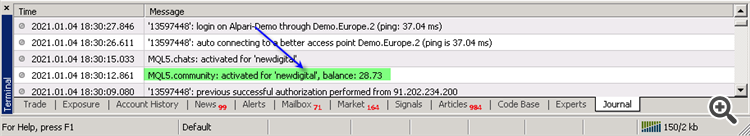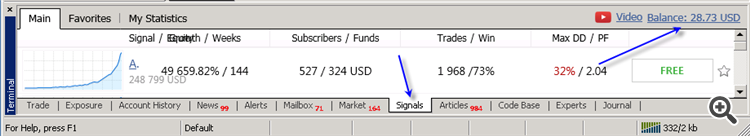- 2020.05.21
- www.mql5.com
Please I purchase three indicators today, but I cannot instal them on my MT4 platform. The products are not showing in my list of purchased products. Please help.

- 2021.02.08
- www.mql5.com
Hi, I just purchased and EA for MT5 and I can't find the "install" button in the Purchase tab to install the product. Can you please help?
Fill Community tab in Metatrader with your forum login and forum password.
Your forum login is wstung (do not use your email for login).
Also note that any 32-bit Windows are not supported by MT5 anymore.
To know your system - make the following action:
Forum on trading, automated trading systems and testing trading strategies
Vladimir Karputov, 2021.03.16 04:20
If you have a question, first of all you should show the first three lines from the 'Journal' tab
(select these lines, copy to the clipboard and paste into the message using the button ![]() ). It should look like this:
). It should look like this:
2021.03.16 05:13:07.133 Terminal MetaTrader 5 x64 build 2832 started for MetaQuotes Software Corp. 2021.03.16 05:13:07.134 Terminal Windows 10 build 19042, Intel Core i7-9750H @ 2.60GHz, 26 / 31 Gb memory, 842 / 947 Gb disk, IE 11, UAC, GMT+2 2021.03.16 05:13:07.134 Terminal C:\Users\barab\AppData\Roaming\MetaQuotes\Terminal\D0E8209F77C8CF37AD8BF550E51FF075
If you are on Windows 10 with 64-bit so use the following steps to check:
Forum on trading, automated trading systems and testing trading strategies
Error downloading market indicator demo (Error 403
Sergey Golubev, 2021.01.04 16:50
I am trying my MT4 (build1320).
1. I made Community login:
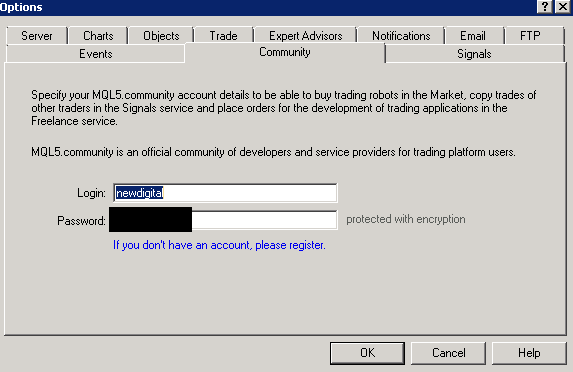
2. and checked in Metatrader journal:
3. I checked Internet Explorer installed on computer:

4. I checked the settings of Internet Explorer: yes, I can use the chat with not a problem by sending/receiving the messages:
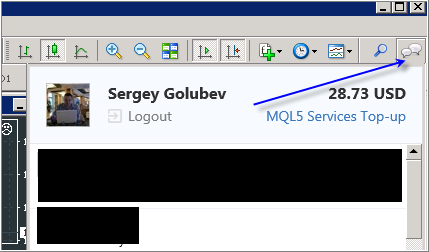
5. Signal tab works:
6. Market tab works:
...
- Free trading apps
- Over 8,000 signals for copying
- Economic news for exploring financial markets
You agree to website policy and terms of use