Forum on trading, automated trading systems and testing trading strategies
When you post code please use the CODE button (Alt-S)!
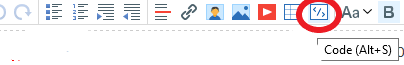
If it is related to MQL5 VPS so use the following:
---------------How to transfer the files (for example, txt file) to VPS -
Forum on trading, automated trading systems and testing trading strategies
Rashid Umarov , 2019.02.13 15:52
First, read the online VPS help , there is also a video.
To transfer your own files to MetaTrader VPS, you need to specify the propert compiler in the code. It requires a certain level of ownership of the subject.
Forum on trading, automated trading systems and testing trading strategies
Slava , 2019.02.13 15:52
To transfer a file to a hosting server (as well as a tester agent), you need to use the directive
#property tester_file "<file_name>"

- www.mql5.com
I have no problem for migration on VPS. I have done it multiple times in previous EA. It is my first time with such a problem. In the log, I read that 2 files was sent to the VPS server, but I am not sure the data file was received.
Below the log from the PS tab. I don't see anything. The incorrect parameters line come from my own code.
2020.12.24 11:13:13.820 Virtual Hosting close command received
2020.12.24 11:13:13.831 Terminal exit with code 0
2020.12.24 11:13:13.831 Network '30510189': disconnected from MetaQuotes-Demo
2020.12.24 11:13:13.853 Terminal stopped with 0
2020.12.24 11:13:13.856 Terminal shutdown with 0
2020.12.24 11:13:14.342 Terminal MetaTrader 5 x64 build 2724 started for MetaQuotes Software Corp.
2020.12.24 11:13:14.344 Terminal Windows Server 2016 build 14393 on Hyper-V, Intel Xeon E5-2670 v2 @ 2.50GHz, 38 63 Gb memory, 34 95 Gb disk, IE 11, RDP, Admin, GMT+1
2020.12.24 11:13:14.344 Terminal C:\hosting\instances\26B4916D1A3E493FCE66E1D38DCD7344
2020.12.24 11:13:14.344 Terminal launched with C:\Hosting\instances\26B4916D1A3E493FCE66E1D38DCD7344\start.ini
2020.12.24 11:13:14.404 Experts expert TestExpert (EURUSD,H1) loaded successfully
2020.12.24 11:13:14.925 Network '30510189': authorized on MetaQuotes-Demo through Access Point 6
2020.12.24 11:13:14.955 Network '30510189': terminal synchronized with MetaQuotes Software Corp.: 3 positions, 3 orders, 131 symbols, 0 spreads
2020.12.24 11:13:14.955 Network '30510189': trading has been enabled - hedging mode
2020.12.24 11:13:14.957 Terminal '30510189': 1 chart, 1 EA, 0 custom indicators, signal disabled
2020.12.24 11:13:15.134 Experts initializing of TestExpert (EURUSD,H1) failed with code 32767 (incorrect parameters)
2020.12.24 11:13:15.149 Experts expert TestExpert (EURUSD,H1) removed
2020.12.24 11:13:16.351 Network '30510189': scanning network for access points
2020.12.24 11:13:16.367 Terminal '30510189': 1 chart, 0 EAs, 0 custom indicators, signal disabled
2020.12.24 11:13:16.377 Terminal RAM: 102 Mb reserved, 162 Mb committed
2020.12.24 11:13:17.505 Network '30510189': ping to current access point Access Point EU 3 is 24.10 ms [next point Access Point EU 1 is 0.21 ms]
2020.12.24 11:13:17.508 Network '30510189': scanning network finished
2020.12.24 11:13:17.508 Network '30510189': auto connecting to a better access point with 100 % quality (previous: 97 %)
2020.12.24 11:13:17.508 Network '30510189': connection to MetaQuotes-Demo lost
2020.12.24 11:13:19.684 Network '30510189': authorized on MetaQuotes-Demo through Access Point EU 1 (ping: 0.21 ms, build 2730)
2020.12.24 11:13:20.050 Network '30510189': terminal synchronized with MetaQuotes Software Corp.: 3 positions, 3 orders, 131 symbols, 0 spreads
2020.12.24 11:13:20.050 Network '30510189': trading has been enabled - hedging mode
2020.12.24 11:13:20.051 Terminal '30510189': 1 chart, 0 EAs, 0 custom indicators, signal disabled
2020.12.24 11:13:22.430 Terminal '30510189': 1 chart, 0 EAs, 0 custom indicators, signal disabled, last known ping to Access Point EU 1 is 0.21 ms
2020.12.24 11:13:22.441 Terminal RAM: 101 Mb reserved, 164 Mb committed
2020.12.24 11:13:23.572 Network '30510189': ping to current access point Access Point EU 1 is 0.21 ms
- Free trading apps
- Over 8,000 signals for copying
- Economic news for exploring financial markets
You agree to website policy and terms of use
Below is my code, very small
///////////////////////////////////
#property copyright "Copyright 2020, Kla"
#property link "https://www.mql5.com"
#property version "1.0"
#property tester_file "data.txt"
int OnInit()
{
int h=FileOpen("data.txt",FILE_READ|FILE_TXT, '\t', CP_UTF8);
if(h==INVALID_HANDLE)
{
Print("Cannot open data file. Error: ", GetLastError());
return (INIT_PARAMETERS_INCORRECT);
}
string s = FileReadString(h);
FileClose(h);
Print("OK");
return(INIT_SUCCEEDED);
}
//////////////////////////////////////////
My file data.txt is in <Data Folder>\MQL5\Files. Created with notepad on windows, saved in UTF-8 encoding.
I use Metatrader 5 for Windows, build 2730 (dec 2020).
The expert executes fine locally, but when I migrate on VPS, I always receive 5004 error.
Please help.