Hi I am a new user,
I am not sure where to post this. I am learning the platform and I found one click trading to be a very useful function. However, I might have accidentally disabled it. I tried searching online or searching in the forum but cant find a solution.
Please advice how I could re-enable this function.
Right click on your MT4/5 chart >> One Click Trading.
Metatrader 5 - Tools - Options - Trade:
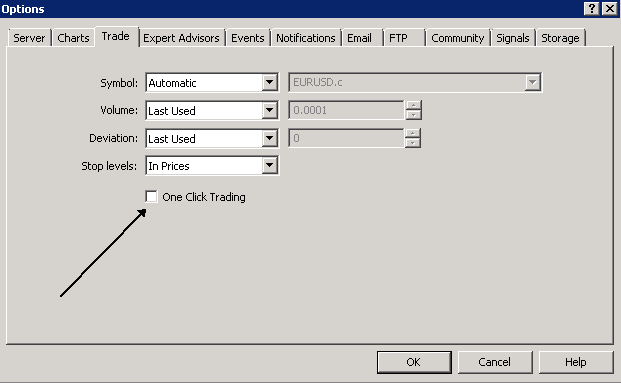
Metatrader 5 - Tools - Options - Trade:
I tried doing this but Please request popout still appear.
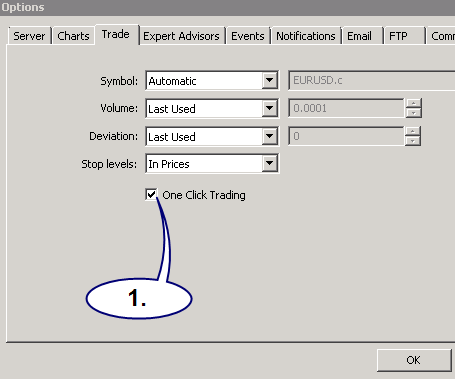
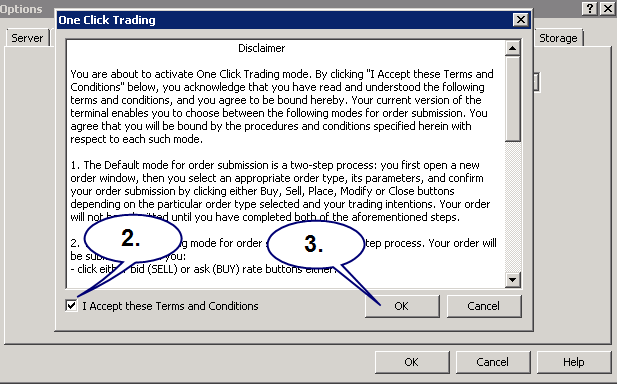
This is all steps:
if it does not help so it is something with your Windows.
1>top left of ant chart has two buttons. Left one is for depth of market and u can click the right one for one click trading.
2> Alt+t to toggle between activating one click trading.
3> right click on any chart and click one click trading to show or hide its panel.
4> as being said by all others, u can go to tools>options>trade and there is a check box for for one click trading to activate it by default on all new charts.
Hope this helps.
worst case scenario....backup the data folder.... uninstall and reinstall mt5 and restore the backup.
U'll have ur data and any system error will be rectified.
- Free trading apps
- Over 8,000 signals for copying
- Economic news for exploring financial markets
You agree to website policy and terms of use
Hi I am a new user,
I am not sure where to post this. I am learning the platform and I found one click trading to be a very useful function. However, I might have accidentally disabled it. I tried searching online or searching in the forum but cant find a solution.
Please advice how I could re-enable this function.