Hello traders!
The purpose of this discussion is to enable traders and programmers to share ideas and tricks on how to get simple necessity functionalities and aesthetics in MetaTrader and Editor.
Share:
... and anything else that aim's at making life with MetaTrader enjoyable.
To start off, Here are the steps to some of my own utility ideas.
SYNC FILES ACROSS LOCAL TERMINALS ON WINDOWS
I know. We could just use the online versioning system. Right? Yeah. It works, but sometimes I need to share files between my local instances of MetaTrader while offline. I have a single development terminal that I use to version files online. I can't have multiple instances pushing their changes.
I created a script that does just that. Steps to get it to work:
Edit: Sync folders is not supported yet, unless it is zipped first. It is still a great tool as It's easier to open the folder and zip the contents.
I couldn't get it to work on the command-prompt. Hint me if you have an idea.
Kindly note: the hot-keys work regardless of whether the editor or terminal is up or not.
An implementation on linux using a python script could be amazing, as user can input directories on the terminal during execution rather than having to 'hard-code' them. But having it done once and for all is useful too.
You can extend the idea to copy the whole MQL directory to another instance to avail all your developments everywhere. You can also schedule a back-up of your entire directory by modifying the script and adding it to task scheduler or boot menu. If interested, ask and I will provide.
AutoHotKey is a great tool that has many useful features. Feel free to explore the endless possibilities.
Next post will feature how to switch MetaEditor theme files using the same hot-key approach.

- 2017.02.28
- www.mql5.com
Something interesting from the admins.
We improve the editor gradually.
In today's release, compilation of C / C ++ projects will be available. Now you can build both large and medium C / C ++ projects directly in the editor, saving time. Including instant compilation of single * .cpp files, which is convenient for quickly creating DLL files.
In past releases of the editor:
- expanded project opportunities
- completely redesigned search boxes
- added search on GitHub, MSDN, Stackoverflow with the ability to download projects
- included support for * .py, * .ipynb files, including launch
- included support for SQLite databases
Now we are actively working on and plan to show in the next release after today's release:
- new debugger, head and shoulders above the past
- new schema for displaying data under the debugger
- new precise and non-braking profiler, which will show more precisely bottlenecks
- new optimizations of the runtime
What we will also do:
- We will completely rewrite the work of the navigator to get rid of the brakes on thousands of catalogs
- rewrite the work of MQL5 Storage
- replace intelligence
- improve work with projects - they are the basis for complex decisions
- expand the settings, including hotkeys
- folding most likely

- www.metatrader5.com
Speed programming!
Did you know that it is quite possible to speed up the execution of your for-loops by x2?
I bet not. See for yourself:
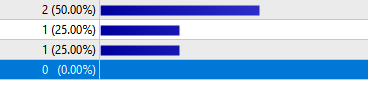
Normal for-loop took 50% of my execution time. The second loop which took 25% was a two-directional loop. The third was a four-directional that I hoped would use less time but nope.
// two-directional loop int array[1000]; for(int i=0;j<ArraySize(array); i<j &&!IsStopped();i++,j--,array[i] = 1.0,array[j] = 1.0);
This particular format of looping has proven to be two times faster than the traditional one-direction loop.
Increased number of directions didn't cause any notable improvement, but is still two times faster.
Try it today!
Bored of metaeditor UI? You could try using visual studio.
https://www.mql5.com/en/blogs/post/719548
I have tried, and loved the experience. I however disliked the c++ context intellisence predictions.
I still use it though.
Peace!
- 2018.07.17
- www.mql5.com
I like more screen, that's why I figured a way to hide windows title bars for open windows, on WINDOWS, with the hot-key ctrl + ] , thanks to auto-hotKey.
Now I can hide the terminal and editor title bars while trading and/or coding. The title bar blinks while popping intellisence predictions. A reason I dislike them the most. Find the compiled script below and the text script. To run the text script, you must install AutoHotKey.
The compiled will run without installation. Just run it and try the magic!!
Shortcuts:
NB: Make sure the window is not already maximized while using the hot-key. No harmful effect. I did not include the bit for the script to figure out if the window is not maximized, so it'll try maximizing it again.
ctrl + ] to hide the title bar and maximize the window, do it again to undo.
Cheers.
- Free trading apps
- Over 8,000 signals for copying
- Economic news for exploring financial markets
You agree to website policy and terms of use
Hello traders!
The purpose of this discussion is to enable traders and programmers to share ideas and tricks on how to get simple necessity functionalities and aesthetics in MetaTrader and Editor.
Share:
... and anything else that aims at making life with MetaTrader enjoyable.
To start off, Here are the steps to some of my own utility ideas.
SYNC FILES ACROSS LOCAL TERMINALS ON WINDOWS
I know. We could just use the online versioning system. Right? Yeah. It works, but sometimes I need to share files between my local instances of MetaTrader while offline. I have a single development terminal that I use to version files online. I can't have multiple instances pushing their changes.
It might look lengthy, but it is a simple thing to do, and it will save you time opening file explorer to copy or move files between terminals in the long run.
I created a script that does just that. Steps to get it to work: