I am not sure that I understand the situation sorry ... but from what I understand now -
- you should check your VPS in your profile (working, paid, etc);
- and check VPS logs.

- www.mql5.com
Hi Sergey, many thanks. I have checked my VPs journal. Attached is what is says...
These messages show that you haven't migrated anything on your MQL5 VPS, 0 EAs, signal disabled.
You should synchronize/migrate again with your EAs attached on your local charts and the Auto Trading button clicked.
Then after the migration, your MQL5 VPS journal should look like that:
As to the EAs so it was some error ..
You can check build of Metatrader in VPS and your build, and update your Metatrader to the latest build (I have build 1264 for Metatrader 4).
After that - compiled your EAs with the updated MetaEditor (MT4 MetaEditor is separated now from MT5 MetaEditor so it is better to re-compile EAs with the new MT4 MetaEditor).
As I understand from your image - you migrated empty charts to VPS.
As to the EAs so it was some error ..
You can check build of Metatrader in VPS and your build, and update your Metatrader to the latest build (I have build 1264 for Metatrader 4).
After that - compiled your EAs with the updated MetaEditor (MT4 MetaEditor is separated now from MT5 MetaEditor so it is better to re-compile EAs with the new MT4 MetaEditor).
These messages show that you haven't migrated anything on your MQL5 VPS, 0 EAs, signal disabled.
You should synchronize/migrate again with your EAs attached on your local charts and the Auto Trading button clicked.
Then after the migration, your MQL5 VPS journal should look like that:
Attach EAs to the charts and migrate once again.
If error (and if you are having 1264 build of MT4) so compile EAs in MetaEditor, and migrate once again.
Because this errir came from the EAs sorry.
Did you attached EAs to the chart?
Attach EAs to the charts and migrate once again.
If error (and if you are having 1264 build of MT4) so compile EAs in MetaEditor, and migrate once again.
Because this errir came from the EAs sorry.
Do not reply inside the quote please.
If you want for the EAs to be traded on MQL5 VPS so you should attach them to the chart and migrate to VPS.
Because only attached EAs are migrated to VPS.
- Free trading apps
- Over 8,000 signals for copying
- Economic news for exploring financial markets
You agree to website policy and terms of use
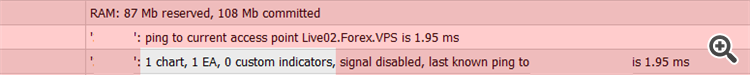
HI! I have been using VPS for about a years now.
It has been all good until yesterday, i forgot to tick on the automatically renew, and therefore i had to purchase it again. The moment i repurchased, it was a nightmare!!!!!
It wasnt trading when i shut the PC down. Therefore, I 'stop server', and uninstall the MT4, reinstall and did the process all over again. I have read through my journal and it says, deinitialized, Uninit reason 9 right after i close the MT4 on my PC.
But isnt it running on VPS? why would it shut down and not trade?? PLease assist....
Thank you so much in advance.