I personally had this issue in past (I fixed it by updating Internet Explorer to the latest version - my version of IE is 11 for now).
But there are the other possible decisions so I collected everything in the following post:
hello Sergey,
Thanks for your help. I'm on google chrome. Is it more advisable with Internet Explorer ?
hello Sergey,
Thanks for your help. I'm on google chrome. Is it more advisable with Internet Explorer ?
So, you should have IE the latest version installed on your computer.
Les onglets Metatrader utilisent Internet Explorer.
Donc, vous devriez avoir IE la dernière version installée sur votre ordinateur.
So i can't use the MT4 app on my macbook ?
So i can't use the MT4 app on my macbook ?
Correct to some extent.
There are 11 pages about MT4 and MAC
You can create a virtual windows OS and use it inside of your MAC OS.

- www.mql5.com
It depends because it used to be relatively easy on the older 32 Bit MacOS but not so on the newer 64 Bit (Catalina) because they completely dropped 32 Bit support and some other new security features prevent you from booting into alternative OS which would have made things a lot easier..
There are several options possible.
Run a virtual windows OS inside your Mac OS.
You can also create a dual boot system with the old and the new Mac OS.
Or you could set up your device in a way that it allows to boot alternative operating systems in which you can use an emulator.
These things require some effort to make them work though.
Cela dépend parce qu'il était relativement facile sur les anciens MacOS 32 bits, mais pas sur les 64 bits plus récents (Catalina) car ils ont complètement abandonné le prix en charge 32 bits et certaines autres nouvelles fonctionnalités de sécurité vous empêchent de démarrer dans un système d'exploitation alternatif qui aurait fait les choses beaucoup plus faciles ..
Plusieurs options sont possibles.
Exécutez un système d'exploitation Windows virtuel dans votre Mac OS.
Vous pouvez également créer un système à double démarrage avec l'ancien et le nouveau Mac OS.
Vous pouvez configurer votre appareil de manière à permettre le démarrage de systèmes d'exploitation alternatifs dans lesquels vous pouvez utiliser un émulateur.
Ces choses ont été effectuées cependant des efforts pour les faire fonctionner.
Cela dépend parce qu'il était relativement facile sur les anciens MacOS 32 bits, mais pas sur les 64 bits plus récents (Catalina) car ils ont complètement abandonné le prix en charge 32 bits et certaines autres nouvelles fonctionnalités de sécurité vous empêchent de démarrer dans un système d'exploitation alternatif qui aurait fait les choses beaucoup plus faciles ..
Plusieurs options sont possibles.
Exécutez un système d'exploitation Windows virtuel dans votre Mac OS.
Vous pouvez également créer un système à double démarrage avec l'ancien et le nouveau Mac OS.
Vous pouvez configurer votre appareil de manière à permettre le démarrage de systèmes d'exploitation alternatifs dans lesquels vous pouvez utiliser un émulateur.
Ces choses ont été effectuées cependant des efforts pour les faire fonctionner.
Hello Marco, thank you very much for this information.
I will see what I will choose as an option.
Good day to you
When you post quotes please do not translate them to French, leave them in English.
Hello Marco, thank you very much for this information.
I will see what I will choose as an option.
Good day to you
On a side note i have to add that the application you purchased on MT4 will only work on a (virtual) windows based platform.
So that reduces your options.
From your writings i can extract the information that you are running MT4 on your MacBook.
This means you are running an older MacOS (probably Mojave?) still with 32 Bit support and this increases your options because you should be able to run a virtual box or PlayonMac and you can also still boot alternative operating systems.
But this sidenote comes into play whenever you run MT4 on a non windows platform because market and community are not supported on these non windows based operating systems.
Another option is to upgrade to MT5 because MetaQuotes has added market functionality to MT5 and so if the same application is available on MT5 then that combination should work on you system.
So now it depends on how far you want to push it en the effort you want to put in.
The easiest way to solve this is to start using MT5.
You can read details here
The article is slightly outdated, it still claims that market will not work but this functionality has been implemented some time ago.

- www.metatrader5.com
- Free trading apps
- Over 8,000 signals for copying
- Economic news for exploring financial markets
You agree to website policy and terms of use
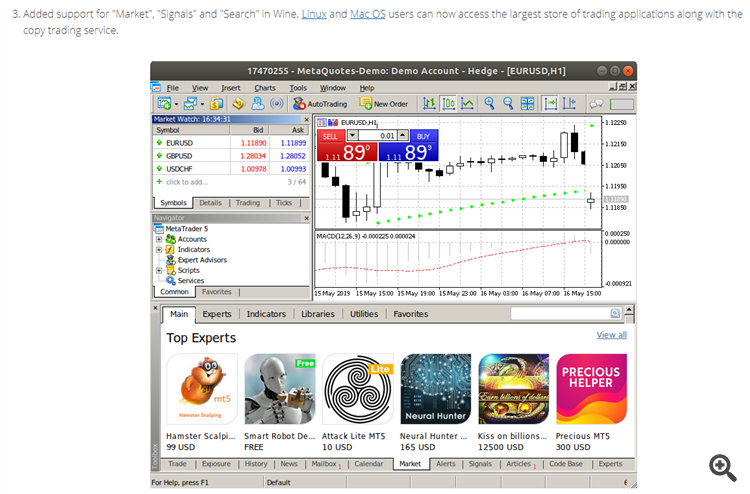
Hello,
I cannot connect to the community on my MT4 installed on Macbook.
When I enter my username and password, this error message appears : MQL5.community:Authorization failed.
I just bought a tool so I can't use it.
Can you help me ?
Thank you