You can download it on the Market for MT4 and for MT5 from same author:
use this search
results link.
Besides, there are two scripts (one for MT4 and the other one is for MT5) to check the trade restrictions for symbol -
Forum on trading, automated trading systems and testing trading strategies
Signal Subscriber Lot Size Question
Sergey Golubev, 2017.02.02 07:42
Besides, you can use Calculator of the Signals (to calculate everything 'automatically' based on any pre-selected signal for example).
PS. Calculator of the Signals was updated:
We can use the script (one script is for MT4, and the other one is for MT5) to
check the limitation concerning "no symbol found" error (look at the item 13 of the FAQ here).
Besides,
this script is checking the trade restrictions for symbol incl the resiriction for no-forex mode.
Look at the post #8
to read and to download.

- www.mql5.com
You can download it on the Market for MT4 and for MT5 from same author:
use this search
results link.
Besides, there are two scripts (one for MT4 and the other one is for MT5) to check the trade restrictions for symbol -
the user interface can be seen transpaernt in mt5. How can I fix that?
the user interface can be seen transpaernt in mt5. How can I fix that?
I think - the author will reply here.
I have found a description of the signal trading in this page:
https://www.mql5.com/en/articles/2329
but how can I open the "calculator of signals" tab? Do I have to use a hotkey to open this tab?
The only think you can adjust in relation to the copying ratio is the participation percentage in Signals settings tab, everything else is calculated automatically.

The only think you can adjust in relation to the copying ratio is the participation percentage in Signals settings tab, everything else is calculated automatically.
- Free trading apps
- Over 8,000 signals for copying
- Economic news for exploring financial markets
You agree to website policy and terms of use
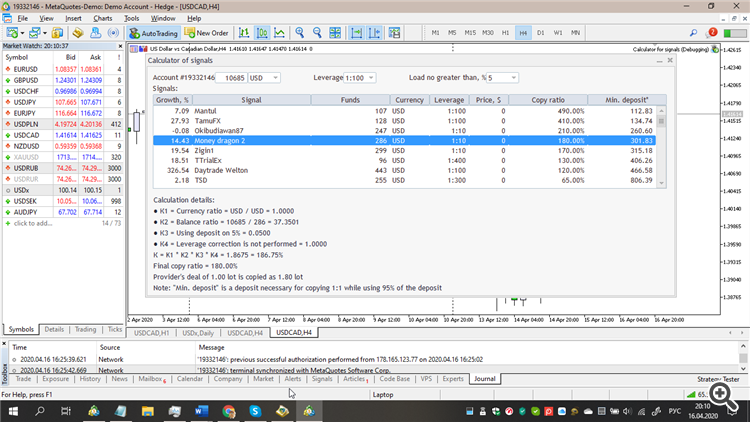
I have found a description of the signal trading in this page:
https://www.mql5.com/en/articles/2329
but how can I open the "calculator of signals" tab? Do I have to use a hotkey to open this tab?