Remove the EA from the chart.
I myself using MQL5 VPS and I have my EA trading environment migrated to the virtual server, so when I want to stop my EA I go to my MQL5 VPS (right click) >> Stop Server.
When I want to resume trading, I choose >> Start Server.
This can also be done through MQL5.com website, without having physical contact with your MT4/5 terminal, even through your mobile phone.
https://www.mql5.com/en/vps/subscriptions
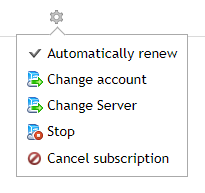
This way you don't need to load your EA and settings and click or unclick the Auto Trading button ever again.
I myself using MQL5 VPS and I have my EA trading environment migrated to the virtual server, so when I want to stop my EA I go to my MQL5 VPS (right click) >> Stop Server.
When I want to resume trading, I choose >> Start Server.
This can also be done through MQL5.com website, without having physical contact with your MT4/5 terminal, even through your mobile phone.
https://www.mql5.com/en/vps/subscriptions
This way you don't need to load your EA and settings and click or unclick the Auto Trading button ever again.
What line of code would remove the EA ? Or is it impossible to remove an EA from its own code ?
What line of code would remove the EA ? Or is it impossible to remove an EA from its own code ?
do you have any comamnd to stop EA and start EA at command level ?
The reason I ask is to run this command in a scheduler to stop EA at certain time and close at certain time.
- Free trading apps
- Over 8,000 signals for copying
- Economic news for exploring financial markets
You agree to website policy and terms of use