I think - it does not exist in profile (I am buying the market products from time to time, and I did not find the "Auto payment service" button in my profile.
For example - if you are rending the product so you are doing it for exact time (and it is managed in your profile) - the image is from this article:
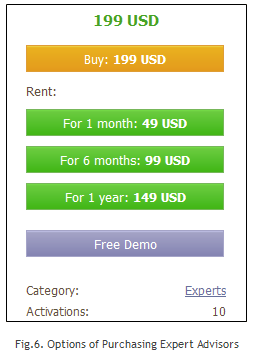
If you are rening VPS so it is managed on the VPS service page -
Forum on trading, automated trading systems and testing trading strategies
Eleni Anna Branou, 2019.11.26 08:36
If your MQL5 VPS subscription expired, you can't setup a new one through your iPad, you need access to your MT4/5 terminal for that in order to migrate your trading environment (experts, indicators or signal).
If your VPS subscription hadn't epxired you could extend it, by ticking the Automatically renew option here: https://www.mql5.com/en/vps/subscriptions
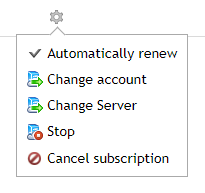

- www.mql5.com
Hi,
I can't seem to find the "Make a payment subsection in the client area as described in: 5. DEACTIVATING THE "RECURRING CHARGES" SERVICE
5.1. Deactivating the "Recurring Charges" Service is done as follows:
- In the Payments section of the the Client Area, select the "Make a payment" subsection.
- Click the "Disable Auto payment service" button. The funds transferred from the Bank Card for purchases in MQL5 Services before deactivating the "Recurring Charges" Service are not returned to the User.
- The User is able to remove Bank Cards tied to his/her MQL5 account at any time by clicking the cross on the image of the saved Bank Card token at the payment page of any MQL5 Service.
I can see the payments that have been made but I can't see where it has any sort of way to stop recurring payments.
Can someone please point me in the right direction?
Thank you!
Payments for renting a product from MQL5.com Market are not recurring, if you are not re-rent the product it will not renew itself and it will expire at the end of the rental period.
The only recurring payments here are the MQL5 VPS and Signals.
- Free trading apps
- Over 8,000 signals for copying
- Economic news for exploring financial markets
You agree to website policy and terms of use
Hi,
I can't seem to find the "Make a payment subsection in the client area as described in: 5. DEACTIVATING THE "RECURRING CHARGES" SERVICE
5.1. Deactivating the "Recurring Charges" Service is done as follows:
I can see the payments that have been made but I can't see where it has any sort of way to stop recurring payments.
Can someone please point me in the right direction?
Thank you!