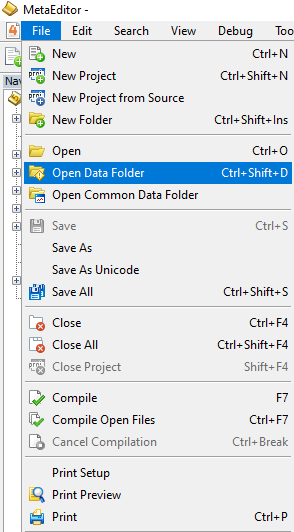
Open the data folder.
It can be two locations the data folder or C:\Users\user\AppData\Roaming\MetaQuotes\Terminal\
Open the data folder.
It can be two locations the data folder or C:\Users\user\AppData\Roaming\MetaQuotes\Terminal\
That is visible through metaeditor. My issue is, I can find the files but mt5 does not show the contents, yet it points the the same directory.
Move the application to the desired folder 'save as' and then recompile the file in the desired folder.
It worked. Thanks
I've had issues when developing my own stuff, turns out that to get it working properly you have to have MetaTrader installed on the root of the drive in Windows...
However you're operating in Linux so what I recommend is to make sure that your MetaTrader platform has full rights to the folder which is connected to the user account
you're using. In Windows it was also a accessibility problem to the default install location which is in the "Program Files" folder and there's the location assigned to
the user account.
I had to install the main program files on my root directory of my drive and I didn't change the user directory.
I hope this makes sense so you can try and figure out why you have the issue.
Best regards,
Ricardo Penders
- Free trading apps
- Over 8,000 signals for copying
- Economic news for exploring financial markets
You agree to website policy and terms of use
Hi. I have recently installed a linux distro and installed mt5 using wine. Problem is, my custom indicators and EAs are not showing on mt5, but are there on metaeditor. I cnnot figure out the issue behind this.
Indicators become visible after running them on strategy tester. I'm confused. Someone help me me out!