If you are using MQL5 VPS so your subscription should work on MQL5
VPS only (and subscription should be disconnected on your local PC).
Means:
- your local computer: subscription should be disconnected;
- MQL5 VPS: subscription should work.
----------------
You can check the subscription procedure (in case you missed something):
How to Subscribe to MT4/MT5 Signal - new instructions
https://www.mql5.com/en/forum/189731
----------------
and check MQL5 VPS journal (for possible error during synchronization and so on) - hose journal is located here: Virtual Platform Logs
----------------
Means: if you are using MQL5 VPS for signal subscription so
everything should b checked using
VPS
journal only.

- 2017.04.10
- www.mql5.com
Hi, I have this error since 3 days now, and can't copy the signal in MQL, I restarted VPS, MT4, logged in again in MT4 (account and in signal tab)...maybe someone could help me?
2019.11.11 08:58:40.953 '10630075': Signal - connecting to signal server
Check that you have synchronized your signal subscription with your MQL5 VPS.
SYNCHRONIZATION OF SIGNAL SUBSCRIPTION
1. When you are subscribed to a signal, you should check frequently that your signal subscription is active and you are copying the trades perfectly. Please go to your MT4 Navigator window and right click on the VPS number, under your account. Click on the >> Journals, option.
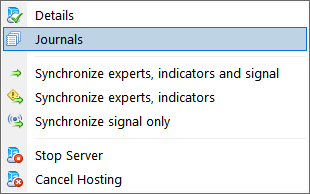
2. On the Journals log file that opens, you should locate a: signal enabled, message along with details of your signal subscription, like the copying ratio etc.
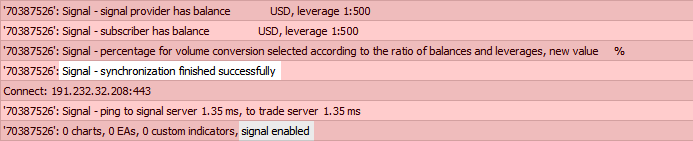
3. If you see a: signal disabled, message then something is wrong, you should go over your MT4 or MT5 >> Tools >> Options >> Signals, tab settings again and then re-synchronize with your MQL5 VPS.
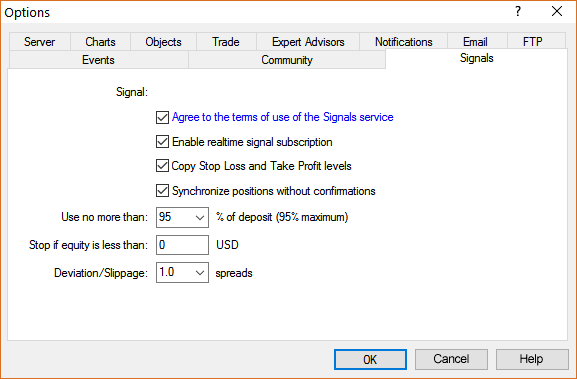
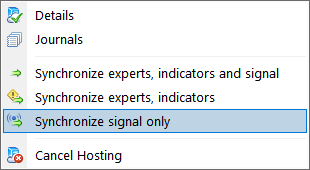
4. You should check for this: signal enabled, message regularly (once a day I would say), in order to ensure that you are copying the signal perfectly.
WARNING: After you finished with the synchronization of the signal subscription to the MQL5 VPS, you don’t need to tick the: Enable realtime signal subscription, option again in your local computer’s MT4/5 platform, because that way you will copy the signal twice and this is extremely dangerous !!!
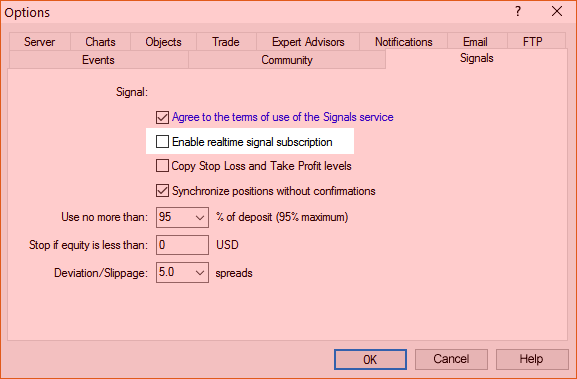
- Free trading apps
- Over 8,000 signals for copying
- Economic news for exploring financial markets
You agree to website policy and terms of use
Hi, I have this error since 3 days now, and can't copy the signal in MQL, I restarted VPS, MT4, logged in again in MT4 (account and in signal tab)...maybe someone could help me?
2019.11.11 08:58:40.953 '10630075': Signal - connecting to signal server