Forum on trading, automated trading systems and testing trading strategies
Sergey Golubev, 2018.11.24 18:01
VPS is the copy of your Metatrader in the cloud.
To make this copy of your Metatrader in cloud so you need to open chart
(or charts) and attach your EA to the chart (or to the charts) to ready to trade.
After that - you make the migration: you are synchronizing your Metatrader with open charts with EA attached to the charts - with the
copy of your Metatrader in the cloud.
Once you synchronized (once you sent everything to VPS) so you can close your pc (in you want): your EA will work on VPS (means:
your EA will work on the copy of your Metatrader in cloud).
And all those actions (with possibe errors) are written in your VPS log files (you can check it inside your home Metatrader).
---------------
To make it shorter:
- Your MQL5 VPS = your "2nd Metatrader in cloud". I mean: there is the cloud (somewhere). And there is "your second Metatrader" there ... this "second Metatrader in cloud" is empty ... you will need to provide migration/synchronize.
- Migration = sending your EAs/indicators/open charts from your home Metatrader to MQL5 VPS (to "your Metatrader in cloud").
- You can synchronize the settings/open charts/EAs/settings of your EAs/changing the settings of your EA/opened charts
- from your home Metatrader with MQL5 VPS (with "your Metatrader in cloud"). You can synchronize many time (as many as you
want).
- Only open chart(s) with attached EA(s) can be migrated (can be synchronized) from your home Metatrader to MQL5 VPS (to "your Metatrader in cloud").
- Your EA(s) will work on MQL5 VPS (on "your 2nd Metatrader in cloud"), and you can close your home Metatrader, or use your home Metatrader with the other trading account, or any.
- Autotrading is always On in MQL5 VPS ("your second Metatrader in cloud" is having autotrading to be always ON irrespective of the settings of your home Metatrader).
- (limitation) Your EA will not work on MQL5 VPS (on "your 2nd Metatrader in cloud") if EA is using dll irrespective off - you allowed dll or not in your home Metatrader (irrespective of the settings of your home Metatrader). It is necessary to see the code or to be a coder to know: your EA is using/calling dll or not).
- (limitation) It must be 64-bit client terminal (MT5) to use
virtual hosting - means: your home Metatrader 5 should be 64-bit.
MT4 does not have this limitation (because MT4 is always on 32-bit).
---------------
thnx, = how to get MQL4 VPS? thnx, L.
In our case - MQL5 is the name of this portal (mql5.com) where VPS is located by webpage here https://www.mql5.com/en/vps
----------------
How to subscribe to VPS -
Forum on trading, automated trading systems and testing trading strategies
Eleni Anna Branou, 2017.04.10 09:50
Hello Nashy, below are the steps for implementing MQL5 integrated VPS:
1. Go to your account details in the Navigator window of your MT4 platform, right click in your account number or name and select the option Register a Virtual Server.
2. In the Virtual Hosting Wizard window that opens, the VPS with the lower Ping, ms value is presented automatically.
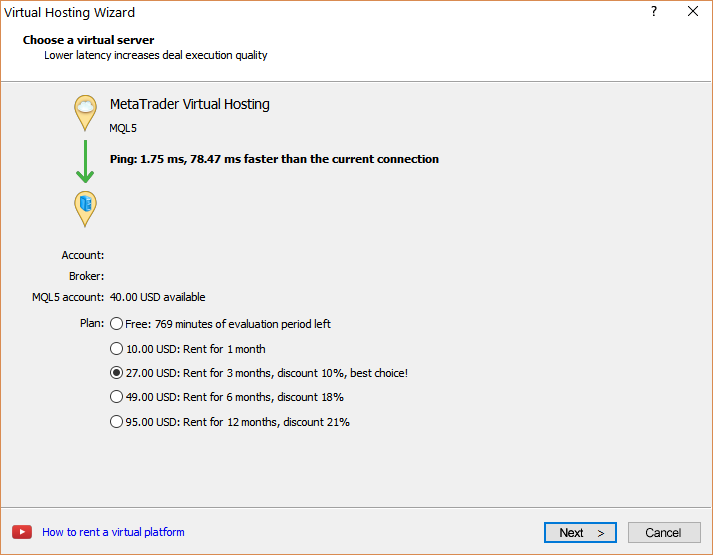
3. Select your payment plan for 1, 3, 6 or 12 months and click Next.
4. Tick the: I agree to the virtual hosting service rules and the auto renewal option below (if you want) and click Next.
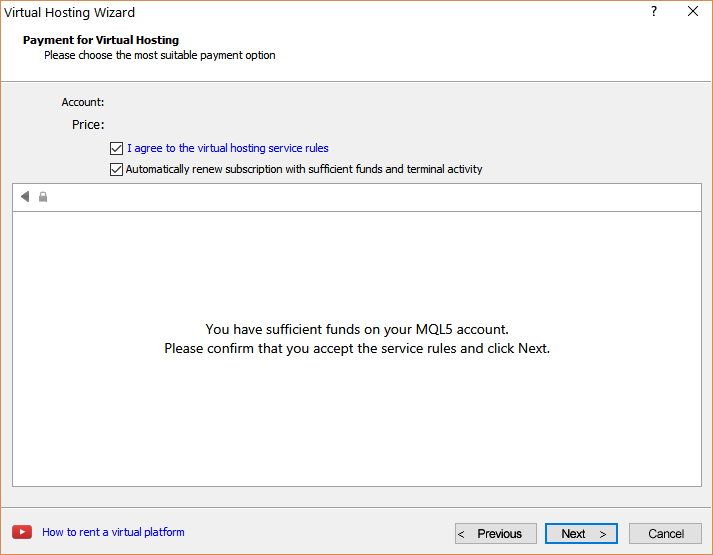
5. Complete your payment for the VPS Service.
6. In the next window, tick the Migrate signal: account and settings option, click End and you are done.
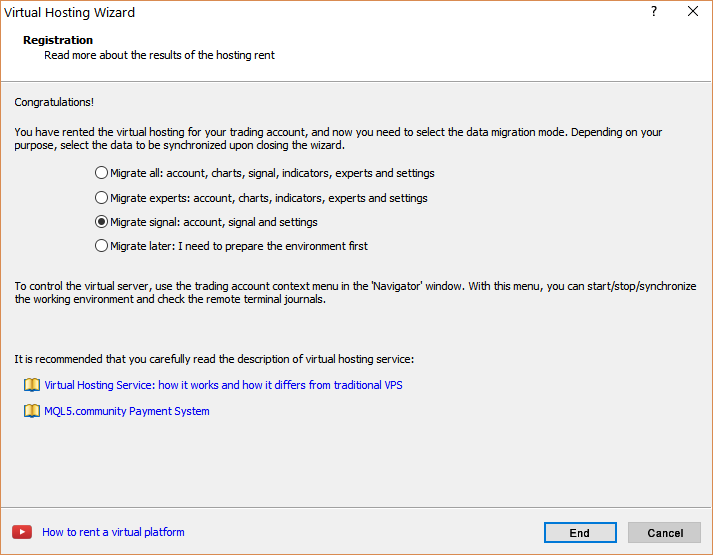

- www.mql5.com
This is really a joke. Had been implementing tons of features through a dll and wanna run simulations in my own LAN network, just to realize it is not allowed..
Sometimes MT5 / MQL5 have these moments of extreme frustration...
This is really a joke. Had been implementing tons of features through a dll and wanna run simulations in my own LAN network, just to realize it is not allowed..
Sometimes MT5 / MQL5 have these moments of extreme frustration...
Hi Alian,
I see. Sorry for disturbing this thread with another topic then.

- cloud.mql5.com
Hi Alian,
I cannot understand why the use of a DLL is restricted
Security.
Hi Alian,
I see. Sorry for disturbing this thread with another topic then.
Damn typos! My apologies, Alain!
Damn typos! My apologies, Alain!
Thank you.
About your previous remark "This is really a joke." I have to say I don't like such attitude : blaming others for your own error(s). The disabled DLL on remote agents is perfectly documented, and it's your own fault if you didn't know it.

- www.metatrader5.com
- Free trading apps
- Over 8,000 signals for copying
- Economic news for exploring financial markets
You agree to website policy and terms of use