When the indicator value is 0, how about putting an out-of-range value in the buffer of dots?
For example, if the indicator shows a range of -100 to +100, put -200 in the buffer and it will not display.
When the indicator value is 0, how about putting an out-of-range value in the buffer of dots?
For example, if the indicator shows a range of -100 to +100, put -200 in the buffer and it will not display.
I might have not explained it clearly. I do not want to remove my zero values.
rather the line that shows up automatically on an separate window indicator. I have joined a screenshot so you can see what I mean
Perhaps there is a line "#property indicator_level" or in the "OnInit" there is a line that contains "INDICATOR_LEVELVALUE".
Delete it.
I don't have neither of those. this zeroline seems to be by default.
So I have been looking at an solution for this for a few days now and my googlefu is failing me.
I have created an indicator that oscillates below and over 0. but the dotted line that automatically shows at the zero value isn't important, in fact it is in the way of properly reading the indicator.
I have tried to find a #property to remove it. draw a black Indicator_level on top of it. The only thing I can think of right now is to send all of my value maybe 1000 above the zero point, so that I never see it. but it is not ideal as the value of it is important, and I dont really want to always mentally calculate it.
Anyone has figured out a way to simply remove that line?
thanks in advance
I don't have neither of those. this zeroline seems to be by default.
I think that It is drawn in some way somewhere in the program, but I do not know anymore because I don't know your program.
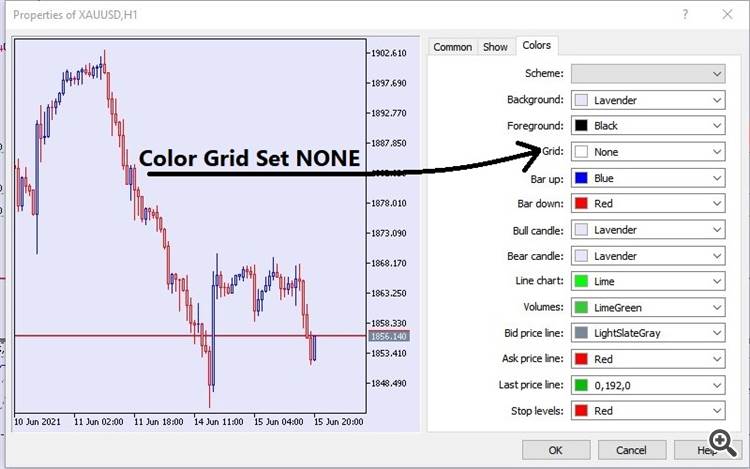
So I have been looking at an solution for this for a few days now and my googlefu is failing me.
I have created an indicator that oscillates below and over 0. but the dotted line that automatically shows at the zero value isn't important, in fact it is in the way of properly reading the indicator.
I have tried to find a #property to remove it. draw a black Indicator_level on top of it. The only thing I can think of right now is to send all of my value maybe 1000 above the zero point, so that I never see it. but it is not ideal as the value of it is important, and I dont really want to always mentally calculate it.
Anyone has figured out a way to simply remove that line?
thanks in advance
Color Grid Set NONE
- Free trading apps
- Over 8,000 signals for copying
- Economic news for exploring financial markets
You agree to website policy and terms of use
So I have been looking at an solution for this for a few days now and my googlefu is failing me.
I have created an indicator that oscillates below and over 0. but the dotted line that automatically shows at the zero value isn't important, in fact it is in the way of properly reading the indicator.
I have tried to find a #property to remove it. draw a black Indicator_level on top of it. The only thing I can think of right now is to send all of my value maybe 1000 above the zero point, so that I never see it. but it is not ideal as the value of it is important, and I dont really want to always mentally calculate it.
Anyone has figured out a way to simply remove that line?
thanks in advance