Forum on trading, automated trading systems and testing trading strategies
New MetaTrader 5 platform build 1930: Floating window charts and .Net libraries in MQL5
MetaQuotes Software Corp., 2018.10.25 17:24
The updated version of the MetaTrader 5 platform will be released on October 26, 2018. The update will feature the following changes:
- Terminal: Now you can detach financial symbol charts from the trading terminal window.
This feature is convenient when using multiple monitors. Thus, you may set the main platform window on one monitor to control your account state, and move your charts to the second screen to observe the market situation. To detach a chart from the terminal, disable the Docked option in its context menu. After that, move the chart to the desired monitor.

A separate toolbar on detached charts allows applying analytical objects and indicators without having to switch between monitors. Use the toolbar context menu to manage the set of available commands or to hide it.
- ...
I need your help regarding MT4 or 5. I want to ask if somebody knows if MT4&5 has a feature to move the whole chart in any direction(up,down..)or to lock it, like in other plattforms which you can toggle between the free and lock mode?
Thank you in Advance
I havent come across it ,but i'll see if anything can be done programmaticaly .(or if it exists)
@Sergey Golubev that's not what i mean,i don't mean how to detach the whole chart but the inside of the chart(up,down,left,right,zoom in,zoom out) like for example in Tradingview in the downside on the right corner there is an option or button "auto" (toggle auto scale) where you have the ability to move the chart or it adapts automatically.but thank you anyway
@Lorentzos Roussos Thank you, i I look forward to hearing from you in case you find something
@Sergey Golubev that's not what i mean,i don't mean how to detach the whole chart but the inside of the chart(up,down,left,right,zoom in,zoom out) like for example in Tradingview in the downside on the right corner there is an option or button "auto" (toggle auto scale) where you have the ability to move the chart or it adapts automatically.but thank you anyway
@Lorentzos Roussos Thank you, i I look forward to hearing from you in case you find something
MetaTrader4
For manual activation Right Click On the chart , click properties :
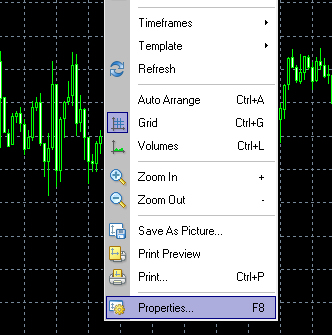
Then Go to "Common" tab in the properties dialog and check "Scalefix" choice :

Or you can use the tool im attaching below which will show a "Locked"/"UnLocked" button and will allow you to switch via one click from the chart.
To be able to use it :
- Download these files
- Copy them
- Open your MT4
- Click File
- Click Open Data Folder
- Go to "MQL4" folder
- Go to "Indicators" folder
- Paste these 2 in that folder ,or if you want to be more organized , create a subfolder named "scalefix" and place them in there
- Anytime you want to have the button on chart drag the scalefix from the indicators list on the left onto your chart.
- Or even better save it in the default template so it automatically appears.
@Lorentzos Roussos Thank you very much for your Help,it worked with the first solution but maybe i will try the files you sent here cause i think its more practical to witch via one click from the chart. Σε ευχαριστω πολυ φιλε μου !
You are welcome . Danke
WIth mt5, if main MT5 window is in right monitor and 2 undocked charts arranged side by side on left monitor, when the profile is switched, one of the docked monitor disappears. This is a problem.
It seems to works fine in left to right monitor setting, with main MT5 window on left and undocked charts on right.
Such a stupid issue.
Scale Fix: how do i delete an erroneus bar - MQL5 programming forum 2020.04.01
- Free trading apps
- Over 8,000 signals for copying
- Economic news for exploring financial markets
You agree to website policy and terms of use
I need your help regarding MT4 or 5. I want to ask if somebody knows if MT4&5 has a feature to move the whole chart in any direction(up,down..)or to lock it, like in other plattforms which you can toggle between the free and lock mode?
Thank you in Advance