There is a huge tail on a bar that happened at 10:40 AM on 23/3/20 that collapses some of my charts. How do I delete the bar that will put my charts back to
normal. I can live without that data. cheers
- Programatically adjust Y scale on chart
- How to move chart up or down?
- How to Scroll the Chart Vertically
- It's not erroneous, it actually occurred.
- On MT4, you could go into the history and delete it (don't know about MT5,) but a refresh or reconnect (refresh) will simply bring it back.
- Turn off scaling (Chart Right Click → Properties (F8) → Common → Scale Fix=uncheck) and scale and vertically
shift the chart until it scrolls away. The attached indicator (MT4) makes Scale Fix toggling easy.
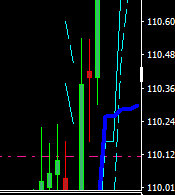
Files:
scalefix.mq4
4 kb
You are missing trading opportunities:
- Free trading apps
- Over 8,000 signals for copying
- Economic news for exploring financial markets
Registration
Log in
You agree to website policy and terms of use
If you do not have an account, please register