Where can I see my purchases?
https://www.mql5.com/en/forum/9950/page70#comment_2564931
----------------
How to Install an Earlier Purchased Application
https://www.metatrader5.com/en/terminal/help/market/market_buy

- 2016.06.10
- www.mql5.com
I purchase the EA ... and tried every other way to install in the MT4 terminal. Before that I logged into both the TRADER terminal as well to MQL5 Community. I needed the help urgently.
This is advert because I searched for the EA
Where can I see my purchases?
https://www.mql5.com/en/forum/9950/page70#comment_2564931
----------------
How to Install an Earlier Purchased Application
https://www.metatrader5.com/en/terminal/help/market/market_buy
Thanks for the info but my MARKET section is empty. Just now I uninstalled and reinstalled metatrader 4 and repeated the procedure. Still market section is empty.
Thanks for the info but my MARKET section is empty. Just now I uninstalled and reinstalled metatrader 4 and repeated the procedure. Still market section is empty.
If you are on Windows so make sure that Internet Explorer (IE) was installed on your PC (IE should be the version 8 or higher).
And after that - use the following instruction:
Forum on trading, automated trading systems and testing trading strategies
how to download utility tool from the market
Sergey Golubev, 2018.11.28 07:29
If you are on Windows (because the Market does not work for Linux and Mac) so you are able to download (I hope) - just use the following steps -
-----------------
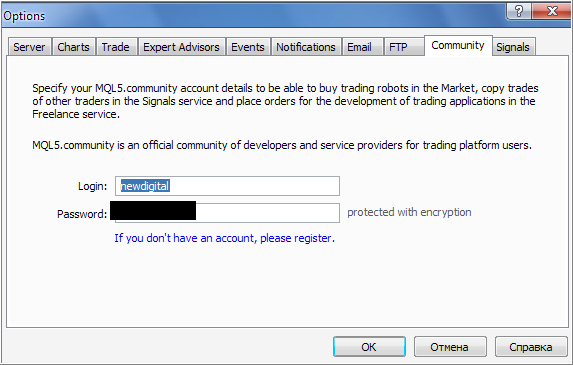
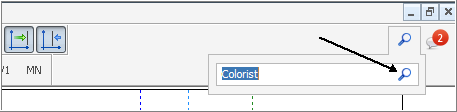
and finally - you will see this tool (it is the script) here -
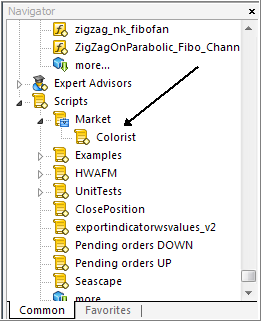
-----------------
If it is still blank Market tab so use the instruction about what to do:
- Free trading apps
- Over 8,000 signals for copying
- Economic news for exploring financial markets
You agree to website policy and terms of use
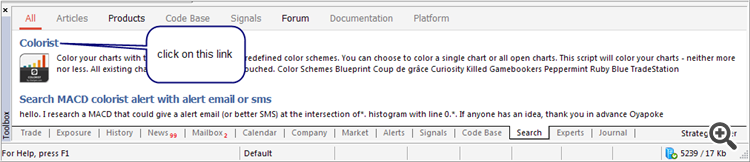
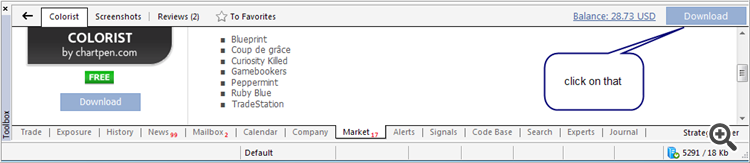
I purchase the EA ... and tried every other way to install in the MT4 terminal. Before that I logged into both the TRADER terminal as well to MQL5 Community. I needed the help urgently.