I don't want an explanation, please, but a tutorial,
"Doesn't work" is meaningless - just like saying the car doesn't work. Doesn't start, won't go in gear, no electrical, missing the key, flat tires - meaningless. We can't see your broken code. There are no mind readers here and our crystal balls are cracked.
This is why I asked for a tutorial.
I don't feel like explaining why it don't work, I just had like a tutorial explaining how to do the operation of putting MT4 into a folder I choose.
There currently appears to be some problems with the portable switch.
Can you please write down the sequence of action.
Did you start the desktop terminal by clicking on the desktop icon or did you start it from within metaeditor ?
I deleted all old MT4 platform I do not use, into the : "terminal folder".
Then I have downloaded again a plateform, that I stored directly at : C:\Broker_name
But this operation create a "data folder" into the "terminal data folder"
And when the \portable mode is added to the icone target, it do not move the "data folder", from : "terminal data folder" to the new place : C:\Broker_name
As a result there is two version of MT4 on the ordinator
And now there is two plateform whether I " start the desktop terminal by clicking on the desktop icon" or in the list of program" as stated by marco
This is also confusing for me because some of my work ends up in the portable folder and some of the work ends up in the roaming folder.
This has made me loose precious work upon backup multiple times.
So at this stage i would ask everybody to be very careful when making a backup and triple check if your work is indeed on your backup location.
- Free trading apps
- Over 8,000 signals for copying
- Economic news for exploring financial markets
You agree to website policy and terms of use
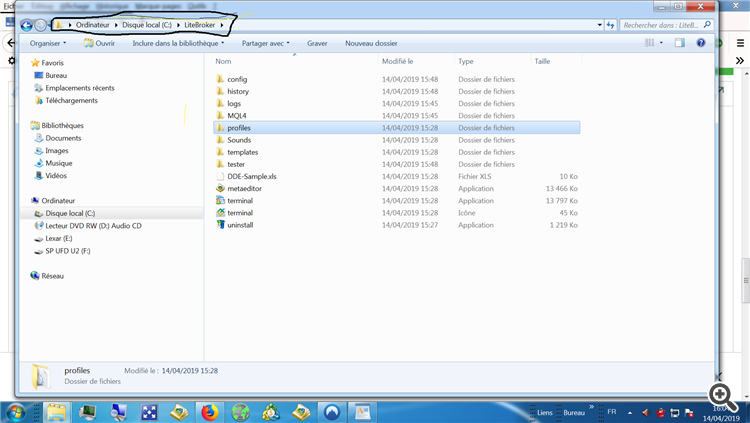

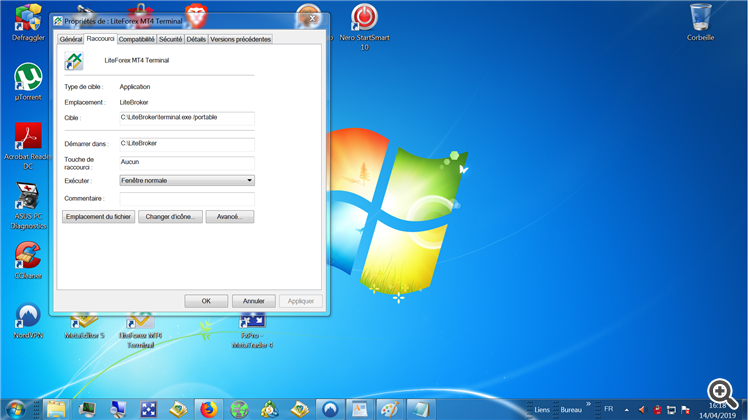
the portable mode don't work as it worked before.
I don't want an explanation, please, but a tutorial,