Look at the following thread: MT5的參數無法記憶
Forum on trading, automated trading systems and testing trading strategies
MT5 automatically resets settings in the tester after switching to the "Settings" tab
Slava , 2019.03.21 07:17
The investigation showed that when the terminal starts after a clean installation, the "Tester" subfolder is not created in the <client terminal data folder> \ MQL5 \ Profiles \.
If you create this subfolder with your hands, the problem of resetting the settings disappears.
Forum on trading, automated trading systems and testing trading strategies
Sergey Golubev, 2019.03.26 06:00
Open Metatrader 5,
File - Open Data Folder - MQL5 - Profiles,
and create Tester folder there:
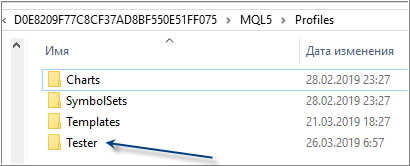
Thank you for the answer, I tried it, create Tester directory in the profiles directory,
but the problem still be there.
Thank you for the answer, I tried it, create Tester directory in the profiles directory,
but the problem still be there.
There are two profiles directories.
You should create tester folder inside C:\Users\Administrator\AppData\Roaming\MetaQuotes\Terminal\...\MQL5\Profiles
Name of the folder should be the following: Tester
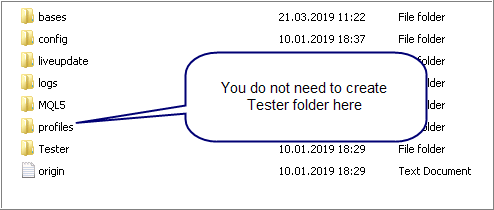
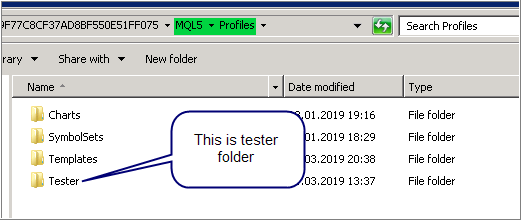

- www.metatrader5.com
- Free trading apps
- Over 8,000 signals for copying
- Economic news for exploring financial markets
You agree to website policy and terms of use
Problem description
...Bug report for the new version (15 Mar and 25 Feb) of client tester, which can not change and save EA test parameter.
Sequence of performed actions
...For example, When historical test, use the Moving Averaging EA , change the last parameter at input panel, 6->2, then mouse point to settings, and back to inputs panel .
Expected result
...2
Obtained (undesired) result
...6
Additional information
...I can not do history test for the reason that I can not change the parameter in the new version client.