First of all - check all the procedure (all the steps) about how to subscribe to the signal with VPS (in case you missed something) -
----------------
How to Subscribe to MT4/MT5 Signal - new instructions
https://www.mql5.com/en/forum/189731

- 2017.04.10
- www.mql5.com
Besides, read this post about chart to check in your case -
-----------------
If you subscribed from your real account to proder's real account, or from your demo to provider's demo so -
- check Market Watch (right mouse click on Market Watch and "Show All");
- in Market Watch - right mouse click on the symbol and select "Specification", and find "Trade - Full access" and more;
- check all the subscribing procedure on this post (first post of this thread) - concerning the images in Signal tab and Community tab (look at that post);
- go to the signal provider's page: some limitation/prohibition may come from the signal provider;
- contact with your broker (the broker may block the signal service).
-----------------
Signal subscription with MQL5 VPS for MT4/MT5 -
Forum on trading, automated trading systems and testing trading strategies
why the signal I subscribed did not work
Eleni Anna Branou, 2018.11.29 21:10
Check that you have synchronized your signal subscription with your MQL5 VPS.
SYNCHRONIZATION OF SIGNAL SUBSCRIPTION
1. When you are subscribed to a signal, you should check frequently that your signal subscription is active and you are copying the trades perfectly. Please go to your MT4 Navigator window and right click on the VPS number, under your account. Click on the >> Journals, option.
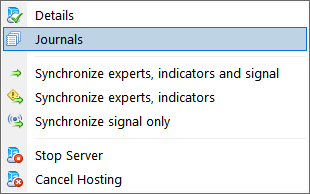
2. On the Journals log file that opens, you should locate a: signal enabled, message along with details of your signal subscription, like the copying ratio etc.
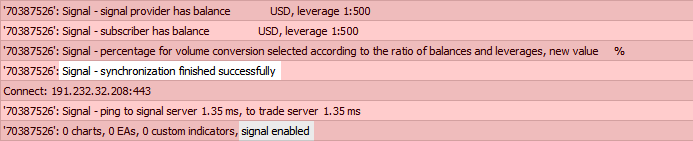
3. If you see a: signal disabled, message then something is wrong, you should go over your MT4 or MT5 >> Tools >> Options >> Signals, tab settings again and then re-synchronize with your MQL5 VPS.
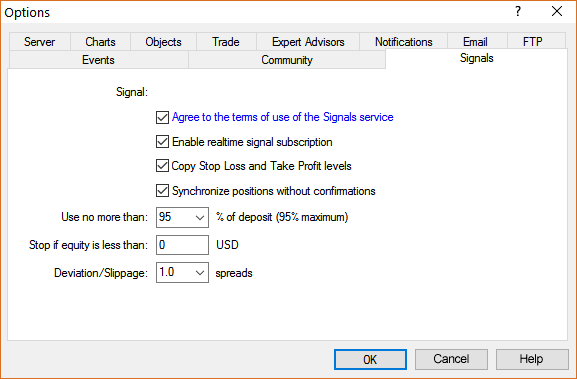
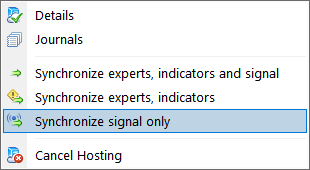
4. You should check for this: signal enabled, message regularly (once a day I would say), in order to ensure that you are copying the signal perfectly.
WARNING: After you finished with the synchronization of the signal subscription to the MQL5 VPS, you don’t need to tick the: Enable realtime signal subscription, option again in your local computer’s MT4/5 platform, because that way you will copy the signal twice and this is extremely dangerous !!!
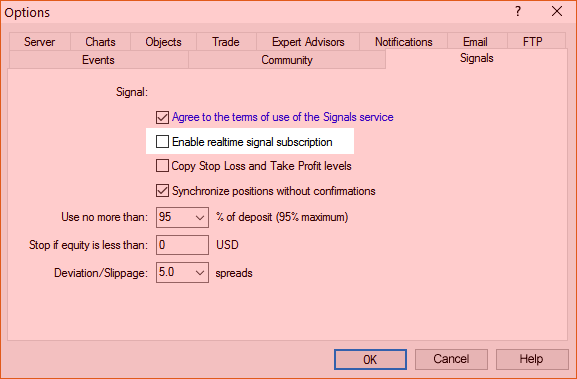
The server used to be working
I cancelled the old server and created a new one
Now, I did check the journals and this is a window capure of it
Why is it that it is not connecting to the server ?
The server used to be working
I cancelled the old server and created a new one
Now, I did check the journals and this is a window capure of it
Why is it that it is not connecting to the server ?
Make sure you did the synchronization above.
The server used to be working
I cancelled the old server and created a new one
Now, I did check the journals and this is a window capure of it
Why is it that it is not connecting to the server ?
I do not know ...
Did you moved your subscription from one VPS server to the other one? If yes so it is possible to do once in a week.
If you changed the server so it may be necessary to wait ... and check in your profile about the London 09 server (just to be sure that everything is fine).
If the issue will exist today in the evening or tomorrow morning - write the post here (and attach the VPS log file from VPS journal to the post - in txt format file) - and I will ask the service desk to check (they required VPS log files to check).
Hello,
I have rented both a VPS from MQL5 and a signal.
I did migrate signal to the VPS server.
However, the server does not copy the signal.
Server ID is: London 09: 6021079
I need it to be working asap.
Thanks
The service desk replied, and I think they are trying to find something for possible fixing on London 9 (trying to fix). So, I am suggesting to you to change VPS server from London 9 to the other one (it is possible to change VPS server once in a week) ... or just wait ...
Forum on trading, automated trading systems and testing trading strategies
Eleni Anna Branou, 2019.01.21 18:15
The change of the VPS server takes some time to appear on the Navigator window of your MT platform and its only available once a week.
for information.
- Free trading apps
- Over 8,000 signals for copying
- Economic news for exploring financial markets
You agree to website policy and terms of use
Hello,
I have rented both a VPS from MQL5 and a signal.
I did migrate signal to the VPS server.
However, the server does not copy the signal.
Server ID is: London 09: 6021079
I need it to be working asap.
Thanks