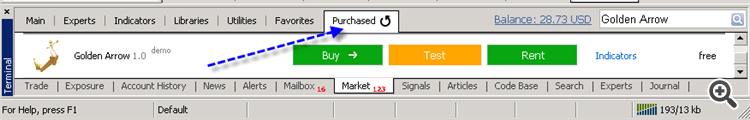Please edit your post so that you are not using capital letters excessively.
This is considered shouting and very rude.
sorry about that, i entered my mt4 password an mql5 password an nothing is happening, can you help, the screen will swich to the mt4 screen then i put in the pass word then it just disappear
Forum on trading, automated trading systems and testing trading strategies
I can not (for the first time!) Download the purchased indicator on MT4
Sergey Golubev , 2019.02.17 09:50
If you bought from a web page (because it is strongly recommended to buy the products directly from Metatrader without Market webpage), then check the Community tab (must be filled with your forum login and password) -
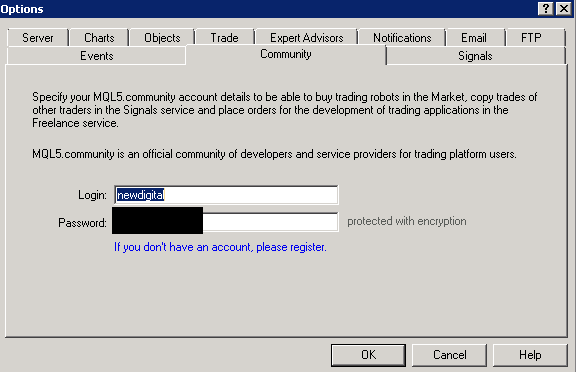
Then you go here - and download the purchased product (it is written Buy and Rent there as I didn’t buy it, and it says Test because I just downloaded a free demo for testing in the teste...) -
THE LITTLE BOX DONT SHOW AT ALL NOW
do not use capital letters please.
If you really bought the product from webpage (and it is written/confirmed on your profile, and your profile is the following https://www.mql5.com/en/users/204214 - do you see your purchases in your profile? if yes so you really bought the product) so you can make the following -
- open Metatrader (if you bought the product for Metatrader 4 so open MT4; if you bought the product for Metatrader 5 so open MT5);
- you should be on Windows (the Market does not work for Linux and Mac);
- Internet explorer should be installed on your PC (IE version 8 or higher);
- You go to Community tab in Metatrader and full your forum login/pass;
- after that - go to the market tab of Metatrader and see your purchases.
- Free trading apps
- Over 8,000 signals for copying
- Economic news for exploring financial markets
You agree to website policy and terms of use