If it is MT5 so delete all data (for EURUSD for example) from history folder (for EURUSD for example), after that - connect your Metatrader 5 to the account (it may be any demo account) and open EURUSD chart for every timeframe.
--------------
If it is MT4 so there are 2 ways about how to load right data -
read this post -
How to prepare MT4 for backtesting/trading with some pair
https://www.mql5.com/en/forum/9950/page94#comment_4070616

- 2017.02.08
- www.mql5.com
If it is MT5 so delete all data (for EURUSD for example) from history folder (for EURUSD for example), after that - connect your Metatrader 5 to the account (it may be any demo account) and open EURUSD chart for every timeframe.
--------------
If it is MT4 so there are 2 ways about how to load right data -
read this post -
How to prepare MT4 for backtesting/trading with some pair
https://www.mql5.com/en/forum/9950/page94#comment_4070616
I bought a indicator on my phone But when I tried to open it on my PC then it didn't show the indicator ??
You have to login into your MQL5 community account and then go to the Market tab, below in the Terminal window and click on Purchased and the refresh arrow in order to install your recent purchase.
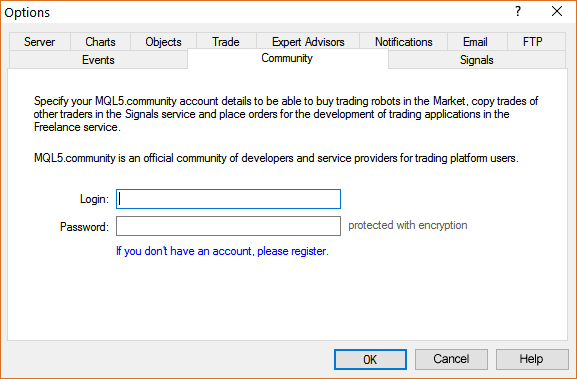
I have tried but when I tap okay then the window just goes away and nothing happens ??
Then go to the Market tab, below in the Terminal window and click on Purchased and the refresh arrow in order to install your recent purchase.
It does not want to, the creator of the indicator said it should work after I paid, but the email MQL5 sent me said it might take a few days ?? But other people who have bought it showed me that it worked directly ??
Where can I see my purchases?
https://www.mql5.com/en/forum/9950/page70#comment_2564931
How to Install an Earlier Purchased Application
https://www.metatrader5.com/en/terminal/help/market/market_buy

- 2016.06.10
- www.mql5.com
I still can't find it anywhere !!
If you really bought it so it should indicated in your profile
https://www.mql5.com/en/users/9904165044086
on the left side of it: Purchases -
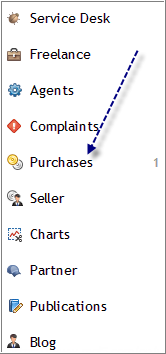
Once you found it there so open Metatrader (not mobile Metatrader - because mobile versions of Metatrader can not be used with custom tools; you should open Metatrader on your computer with Windows OS).
If you bought indicator for MT4 so open Metatrader 4; if you bought indicator for MT5 so open Metatrader 5).
Connect Metatrader to the broker (open account - at least demo account for example), write your forum login/password in Community tab, and you will be able to find and install your indicator using this information -
Forum on trading, automated trading systems and testing trading strategies
Sergey Golubev, 2019.01.21 05:35
Where can I see my purchases?
https://www.mql5.com/en/forum/9950/page70#comment_2564931
How to Install an Earlier Purchased Application
https://www.metatrader5.com/en/terminal/help/market/market_buy
- Free trading apps
- Over 8,000 signals for copying
- Economic news for exploring financial markets
You agree to website policy and terms of use
when I try to run a backtest I get this msg 2019.01.19 20:22:26.233 TestGenerator: file "C:\Users\User\AppData\Roaming\MetaQuotes\Terminal\DA3C92B1779898CC0CACD726A655BECB\tester\history\EURUSD1440_0.fxt" cannot open [5]
a few days ago I downloaded some data and now I cant backtest anymore it seems like it cannot use the metatrader data anymore well I don't know hope someone can help me.
thank you.