The free plugin for integrating Finteza web analytics with Drupal websites
After releasing the plugin for WordPress websites, we have developed the integration of Finteza with Drupal. This particular platform is one of the three most popular CMS. Next up is the Joomla plugin which we will be adding in less than a month.
Upon installation, the webmaster receives detailed website statistics: page views, unique visitors, geolocation and sessions. Furthermore, the plugin allows evaluation of the incoming traffic quality, as well as detection of suspicious visits and abnormal bursts of activity. The program provides a complete toolkit for analytics, tracking of visitors' behavior, creating sales funnels and optimizing conversion.
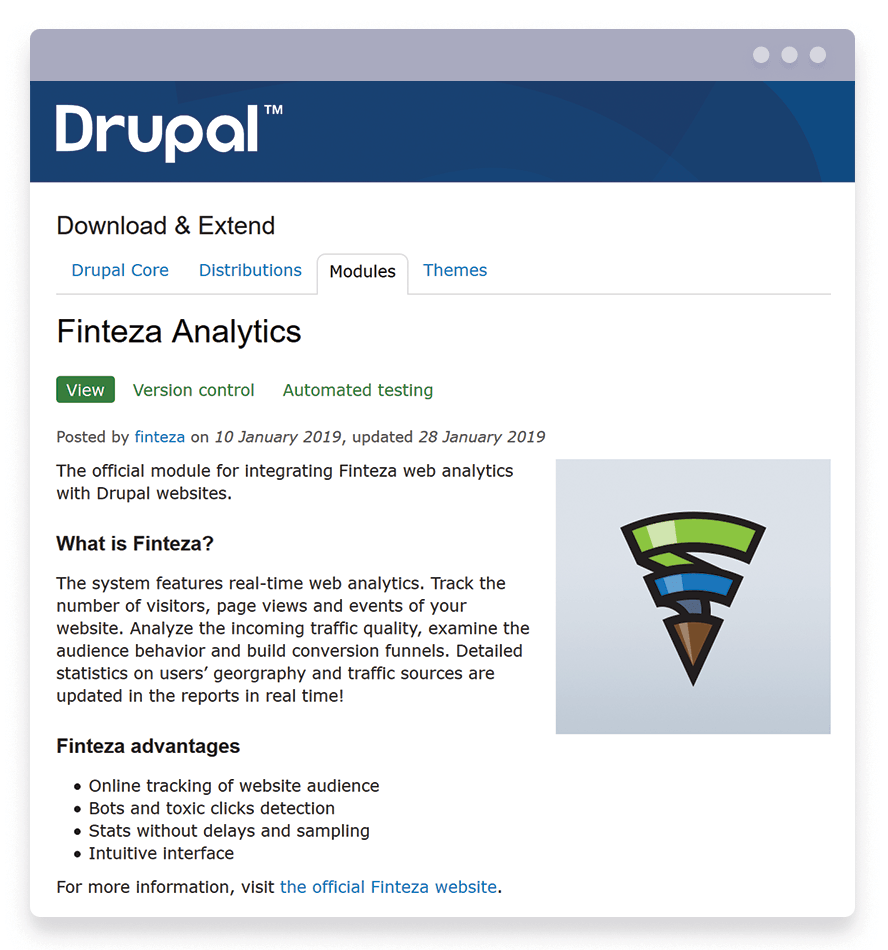
Unlike competing solutions, the service features no delays and no sampling. Finteza delivers versatile user statistics in real time which are analyzed from multiple perspectives.
Do you have a website on Drupal and wish to get detailed analytics for free?
- Download the plugin from the Modules showcase on the Drupal website.
- Install the downloaded module in the control panel of your Drupal website.
- Go to the Finteza Analytics module settings from the system configuration.
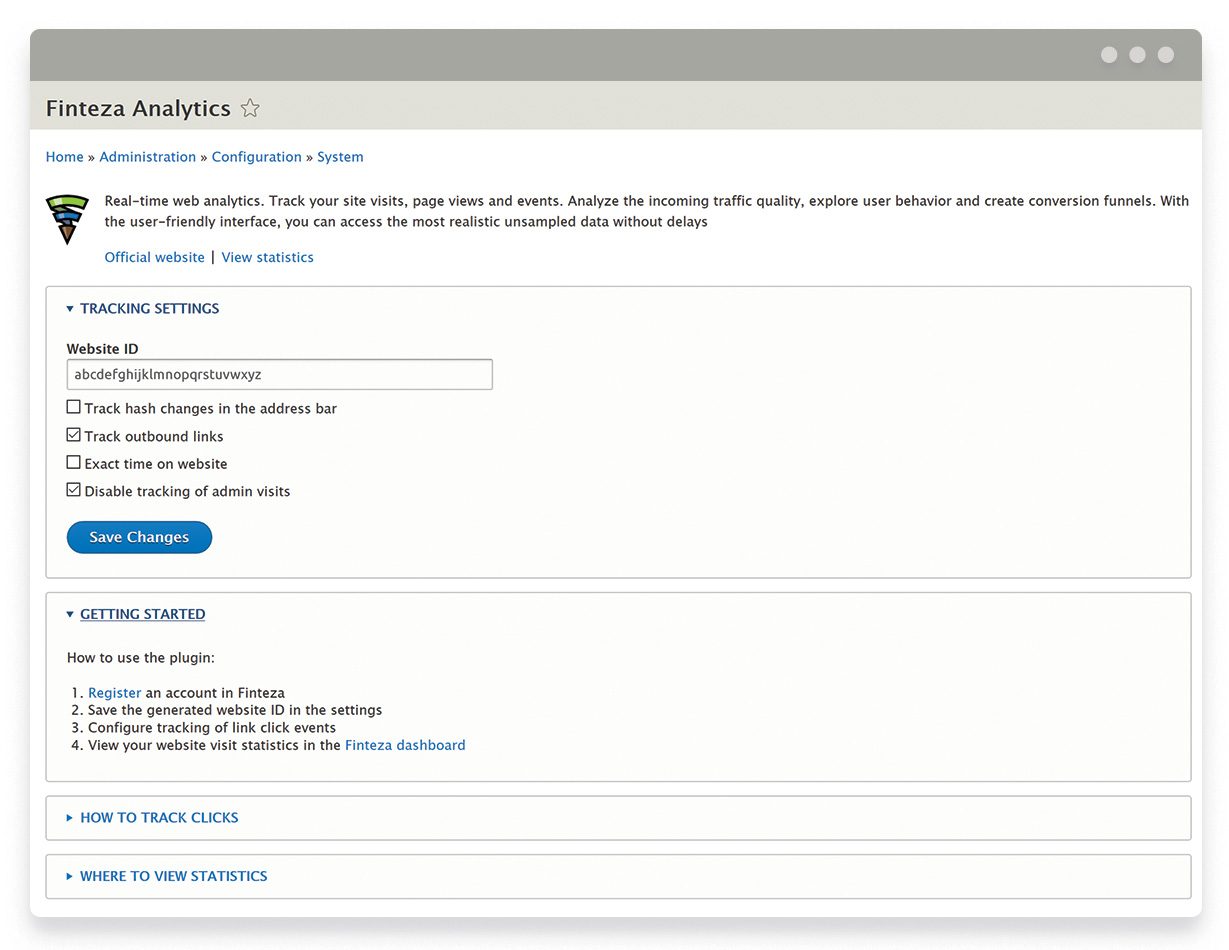
- Register an account in Finteza. Save the generated website ID.
- Now, Finteza receives the entire analytics for your website.
Install the plugin, sign up for Finteza and receive realtime statistics on your Drupal-powered website:

- www.drupal.org
The free plugin for integrating Finteza web analytics with Drupal websites
After releasing the plugin for WordPress websites, we have developed the integration of Finteza with Drupal. This particular platform is one of the three most popular CMS. Next up is the Joomla plugin which we will be adding in less than a month.
Upon installation, the webmaster receives detailed website statistics: page views, unique visitors, geolocation and sessions. Furthermore, the plugin allows evaluation of the incoming traffic quality, as well as detection of suspicious visits and abnormal bursts of activity. The program provides a complete toolkit for analytics, tracking of visitors' behavior, creating sales funnels and optimizing conversion.
Unlike competing solutions, the service features no delays and no sampling. Finteza delivers versatile user statistics in real time which are analyzed from multiple perspectives.
Do you have a website on Drupal and wish to get detailed analytics for free?
- Download the plugin from the Modules showcase on the Drupal website.
- Install the downloaded module in the control panel of your Drupal website.
- Go to the Finteza Analytics module settings from the system configuration.
- Register an account in Finteza. Save the generated website ID.
- Now, Finteza receives the entire analytics for your website.
Install the plugin, sign up for Finteza and receive realtime statistics on your Drupal-powered website:
What does it have to do with MQL5??
Does it work with MQL5 website??
- Free trading apps
- Over 8,000 signals for copying
- Economic news for exploring financial markets
You agree to website policy and terms of use
Finteza has released the module for integrating its advertising analytics system with WordPress. This is a massive market: more than 30% of websites worldwide have been using this platform by 2019, and WordPress accounts for 60% of all websites applying CMS.
Finteza tracks website visits, page views and events while it can also be used to attribute clicks on links with UTM tags and create conversion funnels. Furthermore, the system allows launching and managing of advertising campaigns on websites.
The key advantages of our service is the absence of delays and sampling, the assessment of the incoming traffic quality and the detection of bots. The service delivers versatile website user statistics in real time while being analyzed from any perspective.
Do you have a website on WordPress and want to get detailed analytics for free? Upload the plugin files to the /wp-content/plugins/finteza-analytics directory and activate it in the Plugins section of the WordPress console. To configure the plugin, visit Finteza Analytics section in the Settings page.
Plugin features:
Install the plugin, sign up for Finteza and get a comprehensive answer to any question related to your website.
Download Finteza Analytics for WordPress