StringSplit still leaking strings in build 1931
I am kinda new here in the forum. What it should mean ?
Should I wait ?
//--- Monitoring expert installation on the necessary timeframe //if(Period()!=PERIOD_M1) //{ // Print("Coloque o EXPERT no timeframe corrent M1",EnumToString(PERIOD_M1)); // return(INIT_FAILED); //} //--- m_trade.SetDeviationInPoints(m_slippage); //--- tuning for 3 or 5 digits int digits_adjust=1; digits_adjust=10; m_adjusted_point=m_symbol.Point()*digits_adjust; //--- m_money.Percent(InpPercentRiskDepo); //--- create handle of the indicator iMA handle_iMA_M1_period5=iMA(m_symbol.Name(),PERIOD_M1,5,0,MODE_SMA,PRICE_TYPICAL); //--- if the handle is not created if(handle_iMA_M1_period5==INVALID_HANDLE) { //--- tell about the failure and output the error code PrintFormat("Failed to create handle of the iMA indicator for the symbol %s/%s, error code %d", m_symbol.Name(), EnumToString(Period()), GetLastError()); //--- the indicator is stopped early return(INIT_FAILED); } //--- create handle of the indicator iMA handle_iMA_M1_period8=iMA(m_symbol.Name(),PERIOD_M1,8,0,MODE_SMA,PRICE_TYPICAL); //--- if the handle is not created if(handle_iMA_M1_period8==INVALID_HANDLE) { //--- tell about the failure and output the error code PrintFormat("Failed to create handle of the iMA indicator for the symbol %s/%s, error code %d", m_symbol.Name(), EnumToString(Period()), GetLastError()); //--- the indicator is stopped early return(INIT_FAILED); } //--- create handle of the indicator iMA handle_iMA_M1_period13=iMA(m_symbol.Name(),PERIOD_M1,13,0,MODE_SMA,PRICE_TYPICAL); //--- if the handle is not created if(handle_iMA_M1_period13==INVALID_HANDLE) { //--- tell about the failure and output the error code PrintFormat("Failed to create handle of the iMA indicator for the symbol %s/%s, error code %d", m_symbol.Name(), EnumToString(Period()), GetLastError()); //--- the indicator is stopped early return(INIT_FAILED); } //--- create handle of the indicator iMA handle_iMA_M1_period60=iMA(m_symbol.Name(),PERIOD_M1,60,0,MODE_SMA,PRICE_TYPICAL); //--- if the handle is not created if(handle_iMA_M1_period60==INVALID_HANDLE) { //--- tell about the failure and output the error code PrintFormat("Failed to create handle of the iMA indicator for the symbol %s/%s, error code %d", m_symbol.Name(), EnumToString(Period()), GetLastError()); //--- the indicator is stopped early return(INIT_FAILED); } //--- create handle of the indicator iMA handle_iMA_M15_period4=iMA(m_symbol.Name(),PERIOD_M15,4,0,MODE_SMA,PRICE_TYPICAL); //--- if the handle is not created if(handle_iMA_M15_period4==INVALID_HANDLE) { //--- tell about the failure and output the error code PrintFormat("Failed to create handle of the iMA indicator for the symbol %s/%s, error code %d", m_symbol.Name(), EnumToString(Period()), GetLastError()); //--- the indicator is stopped early return(INIT_FAILED); } //--- create handle of the indicator iMA handle_iMA_M15_period5=iMA(m_symbol.Name(),PERIOD_M15,5,0,MODE_SMA,PRICE_TYPICAL); //--- if the handle is not created if(handle_iMA_M15_period5==INVALID_HANDLE) { //--- tell about the failure and output the error code PrintFormat("Failed to create handle of the iMA indicator for the symbol %s/%s, error code %d", m_symbol.Name(), EnumToString(Period()), GetLastError()); //--- the indicator is stopped early return(INIT_FAILED); } //--- create handle of the indicator iMA handle_iMA_M15_period8=iMA(m_symbol.Name(),PERIOD_M15,8,0,MODE_SMA,PRICE_TYPICAL); //--- if the handle is not created if(handle_iMA_M15_period8==INVALID_HANDLE) { //--- tell about the failure and output the error code PrintFormat("Failed to create handle of the iMA indicator for the symbol %s/%s, error code %d", m_symbol.Name(), EnumToString(Period()), GetLastError()); //--- the indicator is stopped early return(INIT_FAILED); } //--- create handle of the indicator iMA handle_iMA_H1_period24=iMA(m_symbol.Name(),PERIOD_H1,24,0,MODE_SMA,PRICE_TYPICAL); //--- if the handle is not created if(handle_iMA_H1_period24==INVALID_HANDLE) { //--- tell about the failure and output the error code PrintFormat("Failed to create handle of the iMA indicator for the symbol %s/%s, error code %d", m_symbol.Name(), EnumToString(Period()), GetLastError()); //--- the indicator is stopped early return(INIT_FAILED); }
in this version, I believe I found a bug in medaeditor debugging mode. apology in advance in case it is not a bug.
while debugging with historical mode and when I am debugging line by line, if I add a line or delete a line, seems like debugger lose where it is debugging and displays incorrect line which is debugging.
in this version, I believe I found a bug in medaeditor debugging mode. apology in advance in case it is not a bug.
while debugging with historical mode and when I am debugging line by line, if I add a line or delete a line, seems like debugger lose where it is debugging and displays incorrect line which is debugging.
That's normal behaviour, not a bug.
i hope it is, but i also just found that when i add line (for example like Print) while i am in the debugging mode and continue the debugging, i find the comments output by printing in the Journal Message looks wrong. i am pretty sure debugger miss align the interpretation where it is reading the code and gives wrong information.
i hope it is, but i also just found that when i add line (for example like Print) while i am in the debugging mode and continue the debugging, i find the comments output by printing in the Journal Message looks wrong. i am pretty sure debugger miss align the interpretation where it is reading the code and gives wrong information.
I already said you it's not a bug.
What is running in debug mode is a compiled version of your code, the changes you can make are not reflected before you compile it again.
I already said you it's not a bug.
What is running in debug mode is a compiled version of your code, the changes you can make are not reflected before you compile it again.
not sure why you are so arrogant unless you want to scare people away from this forum...
to keep this simple, I have done this by only adding two print functions into default "ZigZag.mq5" indicator and observing the same symptom when I add comment line.
sending you print screen that debugger in the wrong line in the code when I add simple comments by "//testtest"
added the code so you can also check it yourself.
red arrow is the area which debugger cursor should be since it in for loop but you see it is above it since Ii added the comment
not sure why you are so arrogant unless you want to scare people away from this forum...
to keep this simple, I have done this by only adding two print functions into default "ZigZag.mq5" indicator and observing the same symptom when I add comment line.
sending you print screen that debugger in the wrong line in the code when I add simple comments by "//testtest"
added the code so you can also check it yourself.
red arrow is the area which debugger cursor should be since it in for loop but you see it is above it since Ii added the comment
Arrogant ? loool
Definition from Wiktionary :
arrogant (comparative more arrogant, superlative most arrogant)
Having excessive pride in oneself, often with contempt or disrespect for others. quotations ▼
Could you please explain where I was arrogant ? Do I write you with contempt or disrespect or what ? I just don't understand why you said that.
When you don't understand something and someone is trying to help you, I would suggest you to not insult him and to be humble. I already answered you 2 times the same question, and you keep asking the same a third time, maybe the problem is not my supposed arrogance. Think about it.
- en.wiktionary.org
Now after the update I am getting "failed to create handle of the iMA indicador. So, now what ? Guys, it is serious. My EA is really profitable, from months. Now, I have no idea how to solve it.
Already deleted and reinstall all the MT5, nothing solve this.
Also, I have this EA in an Amazon AWS server, it is the exactly the same problem there and in my desktop, after the updated, my desktop stop to work as well.
I got the same problem.
iCustom in the new version of MT5 is very buggy.
I'm confident that it's a bug.
My indicator that uses iCustom, output an error description 'Symbol is not selected in MarketWatch'.
Please fix it as fast as possible.
- Free trading apps
- Over 8,000 signals for copying
- Economic news for exploring financial markets
You agree to website policy and terms of use
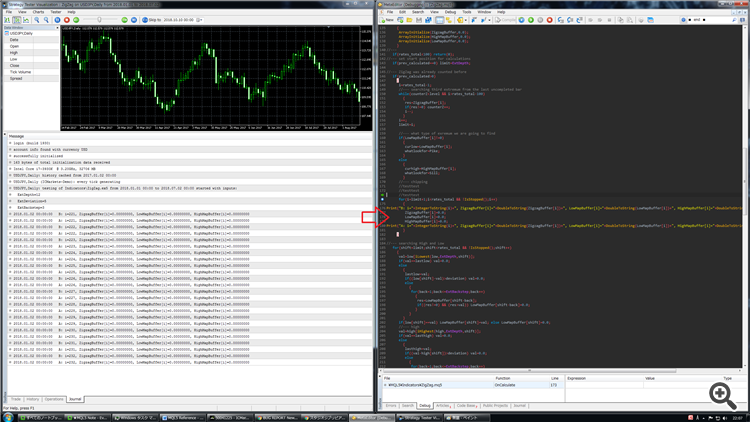
Already deleted and reinstall all the MT5, nothing solve this.
Also, I have this EA in an Amazon AWS server, it is the exactly the same problem there and in my desktop, after the updated, my desktop stop to work as well.