excelent! +10
Thanks! Any suggestions for improvements are welcome.
Is real cool! Bravo!
+10000
For Hungarian peoples: (cause Tab caption and window caption doesnt match...)
extern string Chart_Tab = "Bemenő Változók"; //"Input Parameters";
extern string Tester_Tab = "Bemenők"; //"Inputs";
extern string OK_Button = "OK";
extern string Cancel_Button = "Cancel";
extern string Reset_Button = "Törlés"; //"Reset";
extern string Load_Button = "Betöltés"; //"Load";
extern string Save_Button = "Mentés"; //"Save";
ps: i think better way to use PermVar library instead of global vars, it could be global over multiple MT clients...
ps2: ohh and got some miss placed char. :D
m = GlobalVariableGet(gvName + "m"); GlobalVariableSet(gvName + "z", IsZoomed(pWnd));
m = GlobalVariableGet(gvName + "m"); GlobalVariableSet(gvName + "z", IsZoomed(pWnd));
Thanks for the bug report :-) ..corrected and waiting for moderator approval.
Re the PermVar library: good idea but I will not do it; this would require to bundle the library with it and I want to keep it as simple as possible. Most users running multiple MT4 clients will run InputResizer on a client that's always on, global variables of that client will store the data for all MT4 instances on the PC. I'm planning to code this utility as a native Win32 application (running in the system tray); it really doesn't make any sense to have it running inside MT4, in any mql4 form.
great job, this is really helpful stuff
For Russian localization:
Chart_Tab=Входные параметры
Tester_Tab=Входные параметры
OK_Button=ОК
Cancel_Button=Отмена
Reset_Button=Сброс
Load_Button=Загрузить
Save_Button=Сохранить
Very useful unit, thank's!
Hi!
Sorry for that but find some bugs-bunny... :P
- Maximize window wont work if u close it when its maximized and than reopen it
- The code not working properly in multi monitor systems, because the GetWindowRect returns negative values eg.: {-1127, 371,-553,679} sorry for that, NVM, it's my fault, working great with multiple mons...
#import "user32.dll" int GetSystemMetrics(int nIndex); #import #define SM_CMONITORS 0x80 #define HWND_TOPMOST -1 #define HWND_NOTOPMOST -2 if (GetSystemMetrics(SM_CMONITORS) > 1) { log("Multiple monitor systems"); SetWindowPos(pWnd, HWND_TOPMOST, ....); } else { log("Single monitor systems"); SetWindowPos(pWnd, HWND_NOTOPMOST, ....); }
- Sometimes some version of MT got a localization bug, and some button not always got a same caption (eg.: Cancel - (hungarian : "Mégse"))
- i think try to get a ControlID via GetControlID API and we wont need to set the localization button captions. MT doesnt shuffle control IDs.
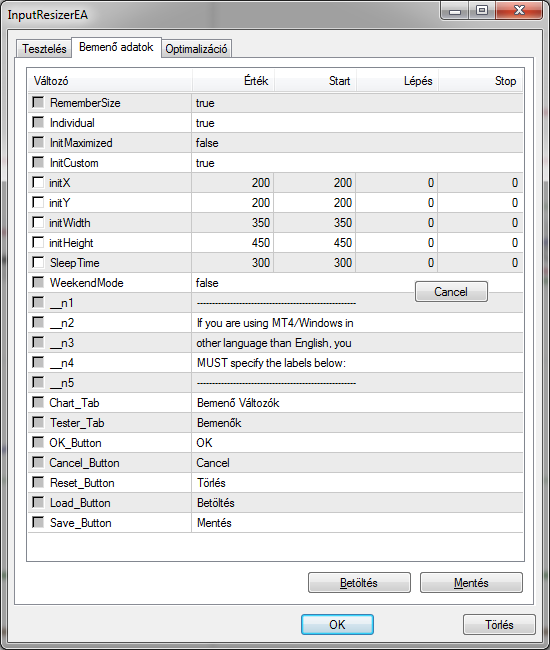
- Free trading apps
- Over 8,000 signals for copying
- Economic news for exploring financial markets
You agree to website policy and terms of use
InputResizer: edit indicator and EA settings comfortably:
Author: MaryJane