Please try double clicking the tab to detach them.
Also you can just drag and drop or left right click the instrument in marketwatch and click chart to open a new instance.
I am not sure that I understood this issue in correct way ...
But you can try to place on the following: in Metatrader-
Windows - Tile Windows (or Cascade, and so on).
File,View ... Window/whatever you want
Thanks for trying, but that is what I used to do. Now, when I do, it replaces the asset that I have on the chart instead of placing them side by sides.
Andrew, you are the man. I asked many other expert people, they could not tell me that one. You make my day. How can I reward you. This was very important to me. Thank you so much, so much, so much. I owe you, but I still do not know how can I pay you for this thing that means a lot to me. It looks simple, but never knew how to fix it even if I have been trading since 2006. Thanks
Can someone please tell me what to do to fix my mt4 chart window.
When you open any mt4, you usually have 3, 4 or more assets available on the chart window, you can see which asset, which time frame they are on below, just on top of the terminal. You can choose to add, remove, replace any asst at your choice. You can have as many as you want. You can install your own template on each one. You just need to switch from one page to one page to see the next signal coming or just to look each asset quick and separately.
To add another asset, I usually go to File, new chart and choose the asset that will usually install beside the previous assets that were already there.
However, I do not know what I touched or which commend that I touched that makes all worksheets to disappear and only one left.
Now, each time I try to insert another worksheet beside, it just replaced the previous one. I can not see multiple asset at fast speed anymore,unless I drag the asset that I need to the chart window and this is the only one that I can install and see at once.
Can someone tells me what to do or which commend or what to touch to have back multiple worksheet on the so called task bar?. Please and thanks in advance.
This picture below is an example of what I need.
Can someone please tell me what to do to fix my mt4 chart window.
When you open any mt4, you usually have 3, 4 or more assets available on the chart window, you can see which asset, which time frame they are on below, just on top of the terminal. You can choose to add, remove, replace any asst at your choice. You can have as many as you want. You can install your own template on each one. You just need to switch from one page to one page to see the next signal coming or just to look each asset quick and separately.
To add another asset, I usually go to File, new chart and choose the asset that will usually install beside the previous assets that were already there.
However, I do not know what I touched or which commend that I touched that makes all worksheets to disappear and only one left.
Now, each time I try to insert another worksheet beside, it just replaced the previous one. I can not see multiple asset at fast speed anymore,unless I drag the asset that I need to the chart window and this is the only one that I can install and see at once.
Can someone tells me what to do or which commend or what to touch to have back multiple worksheet on the so called task bar?. Please and thanks in advance.
This picture below is an example of what I need.
I have found the answer to my issues. I am grateful to Andrew Barinov who has given me the answer that I have been looking for since 1 month. The answer is go to view and click on bar Chart. Easy, simple, but I do not know how come I have not done that or no one has seen that was so simple.
- Free trading apps
- Over 8,000 signals for copying
- Economic news for exploring financial markets
You agree to website policy and terms of use
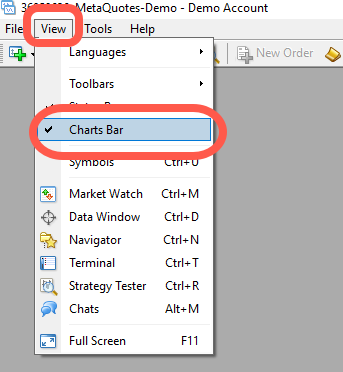
Can someone please tell me what to do to fix my mt4 chart window.
When you open any mt4, you usually have 3, 4 or more assets available on the chart window, you can see which asset, which time frame they are on below, just on top of the terminal. You can choose to add, remove, replace any asst at your choice. You can have as many as you want. You can install your own template on each one. You just need to switch from one page to one page to see the next signal coming or just to look each asset quick and separately.
To add another asset, I usually go to File, new chart and choose the asset that will usually install beside the previous assets that were already there.
However, I do not know what I touched or which commend that I touched that makes all worksheets to disappear and only one left.
Now, each time I try to insert another worksheet beside, it just replaced the previous one. I can not see multiple asset at fast speed anymore,unless I drag the asset that I need to the chart window and this is the only one that I can install and see at once.
Can someone tells me what to do or which commend or what to touch to have back multiple worksheet on the so called task bar?. Please and thanks in advance.
This picture below is an example of what I need.