I have download the EA. True Scalper EA MT5
Deatail:
Im using MT5.
Options > Allow automated trading ..done
Navigator > Expert Advisors > True Scalper EA MT5 > attach to chart ..done
Symbol chart window : EURUSD
True Scalper EA MT5 8.00 > Inputs > Fix_lot 0.1
( I changed to Fix_Lot 0.01) > OK
At the bottom: Toolbox > Experts > 2018.07.09 22:56:36.448 Experts automated trading is enabled (then thats all.)
It is MT5, so I cant see there is a sad face or Smile face at the right corner.
( btw How do I know the EA is running or not ? )
It say can start at $50 with the Fix_lot 0.01 Well, I have $300 AUD in the MT5 account.
Im been try for 3 hours ...
Anyone could help me please... Really big thanks for that. :)
If it is done so you should see smile face on the top right corner.
"allow automated trading" ... please note that there are two places to allow: MT5 options and during the attaching EA to the chart.
-----------------
How to check?
Try to backtest with your lot size (your settings) and your preferable deposit size. If EA is trading during the backtesting so it should work during the trading as well.
If any error (for example - EA is asking for some indicator which EA is using) so you will see it from the logs (same Metatrader ... just switch between the tabs to see the logs).
So, it is very easy to check during the backtesting about: it is workable with your settings/deposit size/broker, or not (and why of not).
If it is done so you should see smile face on the top right corner.
"allow automated trading" ... please note that there are two places to allow: MT5 options and during the attaching EA to the chart.
-----------------
How to check?
Try to backtest with your lot size (your settings) and your preferable deposit size. If EA is trading during the backtesting so it should work during the trading as well.
If any error (for example - EA is asking for some indicator which EA is using) so you will see it from the logs (same Metatrader ... just switch between the tabs to see the logs).
So, it is very easy to check during the backtesting about: it is workable with your settings/deposit size/broker, or not (and why of not).
Ya, backtest is running. is good.
"allow automated trading" ... MT5 options and during the attaching EA to the chart. .. DONE
..but there is ( no smile face or sad face ) on the top right corner.
.... Dont know why is that. and dont know does the EA running or not.. but seems like doesnt.
- If no smiling face so EA is disabled.
- If sad face so you attached EA to the chart, but autotrading is disabled.
- if no face so you did not attach EA to the chart (or place EA's file to the wrong folder ...).
There is green/red color instead.
Because ... I forgot ... there is no "smile/sad face" in MT5.
There is green/red color instead.
OH, I got the green light instead.
ok, looks everthing ok , maybe just slow.
Journal show 2018.07.10 00:16:18.246 Experts expert True Scalper EA MT5 (EURUSD,H1) loaded successfully
Maybe just need some time to wait for auto trade.
Thanks a lot, Thank you very much !!!!!!!!!!!!!!!!!!!!!!!!!!!!!!!!!!!!!!!!!!!!!
.
Thanks for your help Sergey, Have a good day !! :)
- Free trading apps
- Over 8,000 signals for copying
- Economic news for exploring financial markets
You agree to website policy and terms of use
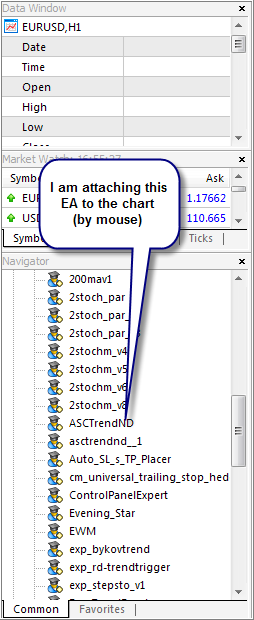
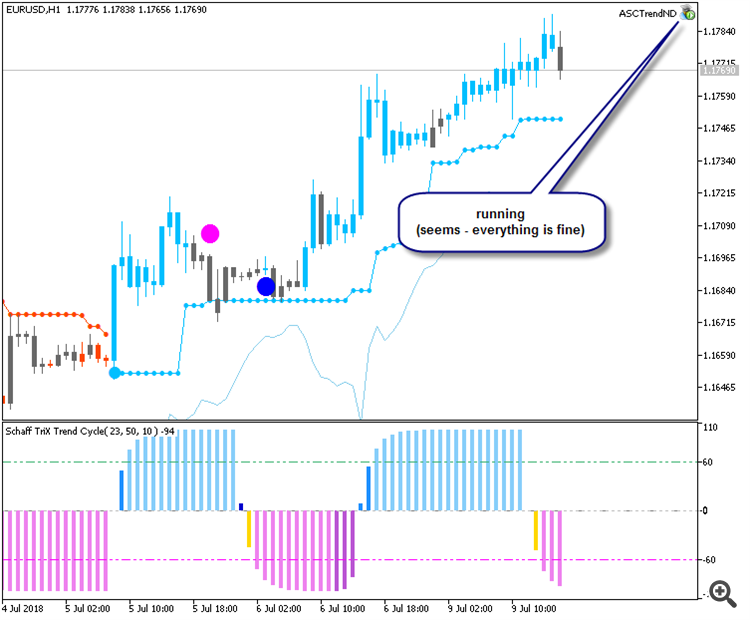
I have download the EA. True Scalper EA MT5
Deatail:
Im using MT5.
Options > Allow automated trading ..done
Navigator > Expert Advisors > True Scalper EA MT5 > attach to chart ..done
Symbol chart window : EURUSD
True Scalper EA MT5 8.00 > Inputs > Fix_lot 0.1
( I changed to Fix_Lot 0.01) > OK
At the bottom: Toolbox > Experts > 2018.07.09 22:56:36.448 Experts automated trading is enabled (then thats all.)
It is MT5, so I cant see there is a sad face or Smile face at the right corner.
( btw How do I know the EA is running or not ? )
It say can start at $50 with the Fix_lot 0.01Well, I have $300 AUD in the MT5 account.
Im been try for 3 hours ...
Anyone could help me please... Really big thanks for that. :)