Vladimir good evening. Thank you very much for the EA. I will try it tomorrow.
Vladimir good evening. Thank you very much for the advisor. I will try it tomorrow.
Good. I will wait for feedback on the tests.
Hi,
I am unable to test this EA due to an incorrect price error, in the image below. I show the error that occurs, this error probably occurs because the index market will only place a buy or sell order "if the last digit of the price is equal to" 0 "or" 5 ".
Can you help me to fix this error? I could not normalise!
Thank you!
Hi,
I am unable to test this EA due to an incorrect price error, in the image below. I show the error that occurs, this error probably occurs because the index market will only place a buy or sell order "if the last digit of the price is equal to" 0 "or" 5 ".
Can you help me to fix this error? I could not normalise!
Thank you!
Didn't find such an index on MetaQuotes-Demo.
So I can't check VR---ZVER v.2 version "2.002". Please check it on your connection to the trade server.
In VR---ZVER v.2 version "2.002" added normalisation of pending orders prices and normalisation of pending orders stops taking into account quantization.
Vladimir good evening. Thank you very much for the advisor. I will try it tomorrow.
Hello Vladimir. Please take a look at the settings of the Expert Advisor, for some reason it does not make trades on the demo. Something I have not set it up correctly?
The RSI indicator is not enabled, I don't use it yet.
- www.metatrader5.com
Hello Vladimir. Please look at the settings of the Expert Advisor, for some reason it does not make trades on the demo. Did I set it up wrong?
The picture is not complete.
Pictures should be inserted into the message, not attached. Help: Forum: how to insert a picture.
And it is better to transfer settings via set file: in the strategy tester, tab "Options" - in it right click and select the menu item "Save...". Attach the resulting file to the message.
You also need a screenshot from the strategy tester - tab "Settings".
And you need to specify the type of trading account and the name of the trading server. If it is not a "MetaQuotes-Demo" server, then you need to provide the investor's login and password from the trading account.
You should also look through the logs: they should contain error messages (if you can't find them yourself, then attach the strategy tester log file to the message).
If you miss even one of the items I mentioned, I will not be able to understand what is going on and will not be able to simulate the same trading conditions.
The picture is not complete.
Pictures should be inserted into a post, not attached. Help: Forum: how to insert a picture.
And it is better to transfer settings via set file: in the strategy tester, tab "Options" - in it right click and select the menu item "Save...". Attach the resulting file to the message.
You also need a screenshot from the strategy tester - tab "Settings".
And you need to specify the type of trading account and the name of the trading server. If it is not a "MetaQuotes-Demo" server, then you need to provide the investor's login and password from the trading account.
You should also look through the logs: they should contain error messages (if you can't find them yourself, then attach the strategy tester log file to the message).
If you miss any of the items I mentioned, I will not be able to understand what is going on and will not be able to simulate the same trading conditions.
Okay, I will try it now.
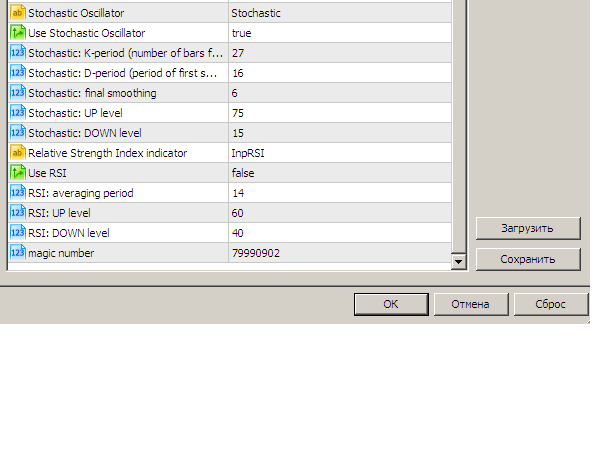
Trading server: IMPACT-Demo
Login: 518667
Password: bca5grtv
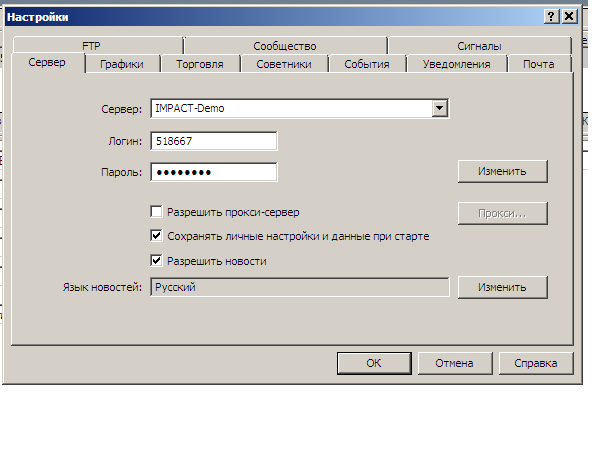
I can't find the log file of the strategy tester. I tested the strategy yesterday, and today I ran it on demo account. Nothing was saved in the tester log.
Okay, I'll give it a try.
Trading server: IMPACT-Demo
Login: 518667
Password: bca5grtv
I can't find the log file of strategy tester. I tested the strategy yesterday, and today I ran it on demo account. Nothing was saved in the tester log.
'518667': authorization on IMPACT-Demo failed (Invalid account)
I failed to connect to your trading account, but I still managed to find an error: the"Building of a position" flag was not taken into account when calculating lots for pending orders.
VR---ZVER v.2(barabashkakvn's edition).mq5
version "2.003"
I failed to connect to your trading account, but I still managed to find an error: the"Building of a position" flag was not taken into account when calculating lots for pending orders.
VR---ZVER v.2(barabashkakvn's edition).mq5
version "2.003"
Do I need to tick there? I did not use pending orders. Tell me, in the Expert Advisor, which is on the chart and in the tester should be the same settings? And the indicators that I have connected in the Expert Advisor should appear on the chart? I downloaded your file: VR---ZVER v.2.mq5, do I need to reinstall it in Metatrader?
Do I need to tick that box? ***
No. I found a bug processing this "tick" in my code.
*** Can you tell me, should the settings in the Expert Advisor that is on the chart and in the tester be the same? ***
You should decide with which settings the Expert Advisor will work on the chart.
***And the indicators that I have connected in the Expert Advisor should appear on the chart? ***
No, the indicators used in the Expert Advisor are displayed only in the strategy tester in visual mode.
The new file should replace the previous file. After that it is necessary to compile the Expert Advisor.- Free trading apps
- Over 8,000 signals for copying
- Economic news for exploring financial markets
You agree to website policy and terms of use
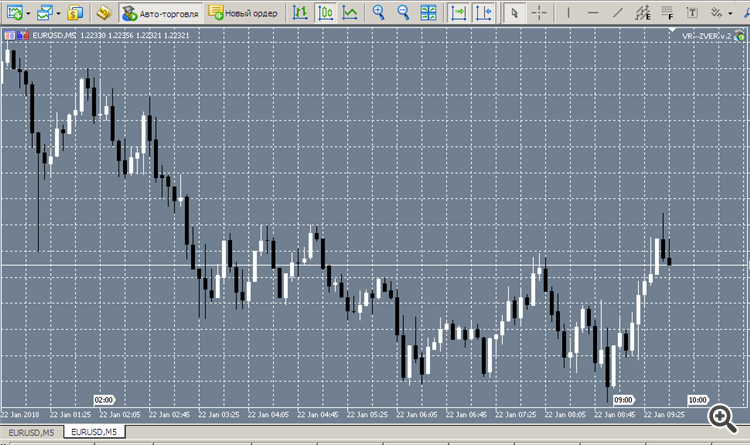

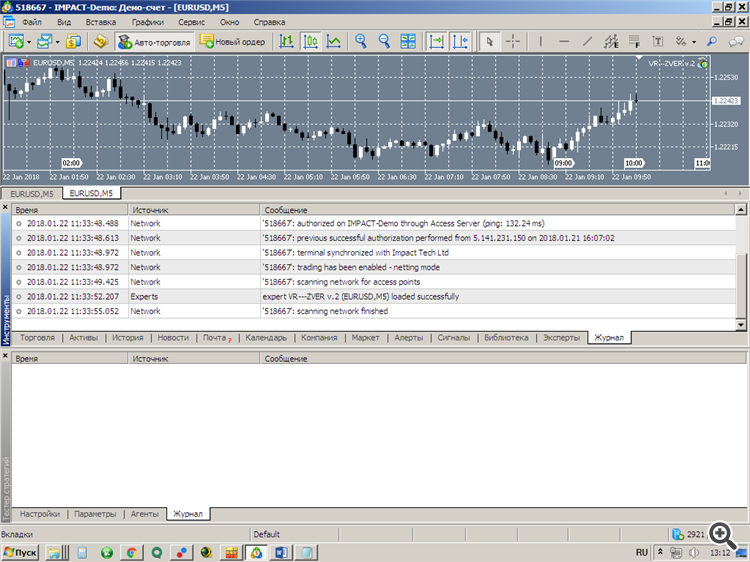
VR---ZVER v.2:
Author: Vladimir Karputov