You are on Windows (not Linux, not MacOS)?
Did you login in Tools - Options - Communiry ?
Forum on trading, automated trading systems and testing trading strategies
Download Indicators and Experts to specific Terminal?
Daniel Stein, 2014.08.01 10:07
Hi Andigho,
you have to download the product via the Market Tab of the specific plattform.
First you have to enter your MQL5 login details in "options\community" of your specified MT4.
Now you can download any purchased or free product of the MQL5 Market within the Market tab of your terminal.
Best regards
Daniel
If yes so use the following information -
Forum on trading, automated trading systems and testing trading strategies
How to Start with Metatrader 5
Sergey Golubev, 2016.04.10 11:42
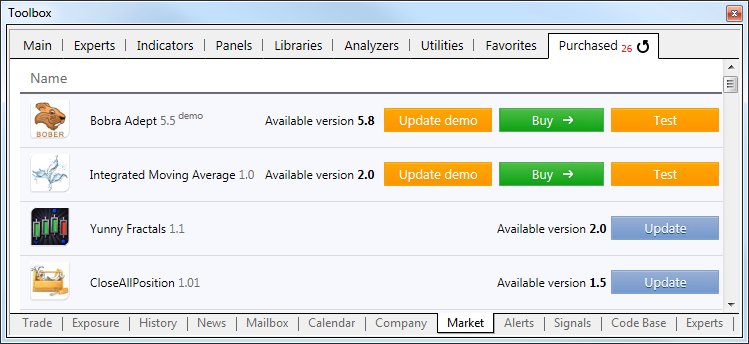
The "Purchased" tab displays all the products downloaded and purchased using the current MQL5.community account. If MQL5.community account data are not specified in the platform settings, the tab name changes to "Downloads". It displays all downloads and purchases made in the current trading platform regardless of the account.
If some issue - write to the service desk
- Free trading apps
- Over 8,000 signals for copying
- Economic news for exploring financial markets
You agree to website policy and terms of use
Hi
When I go to the Purchases tab, I can see the EA which I rented for one month, But do not see the download button. How can I use it?
Please see image.
Thanks