There are some links/posts which may help:
----------------
How to Install an Earlier Purchased Application
https://www.metatrader5.com/en/terminal/help/market_buy
----------------
Forum on trading, automated trading systems and testing trading strategies
How to Start with Metatrader 5
Sergey Golubev, 2016.04.10 11:42
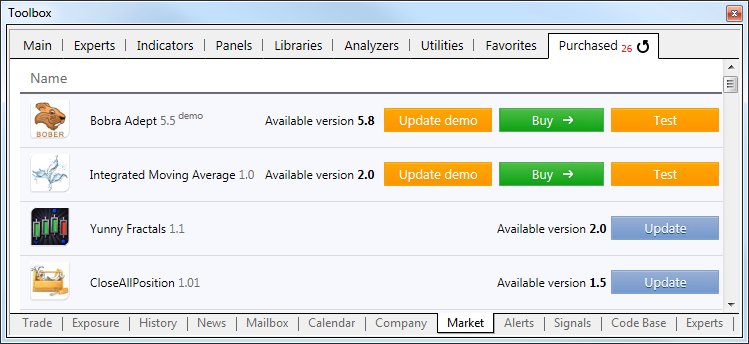
The "Purchased" tab displays all the products downloaded and purchased using the current MQL5.community account. If MQL5.community account data are not specified in the platform settings, the tab name changes to "Downloads". It displays all downloads and purchases made in the current trading platform regardless of the account.
----------------
Some of my MT4 products are not available on MT4 Platform [SOLVED]
https://www.mql5.com/en/forum/224245
----------------

- www.metatrader5.com
And there is some limitations:
The Market does not work with Linux and Mac.
Besides, IE version 8 or higher should be installed on PC to see the Market tab in metatrader to be fully operational for example.
----------------
So, you just wait restarting the Metatrader, or do the same as one user did to fix similar issue (read last post on this thread), or write to the service desk asking for help.
Hi there, thanks for you assistance first of all! I read through the linked material but haven't found the solution to my problem yet. I cannot see my purchase in the MT4 on the Market - Purchase tab even though I am logged in to the MQL5 community. In the browser, I still have the confirmation page open but in MT4 nothing. Shouldn't I be able to see my purchase also in the Browser? I went to Settings - Purchases but can't see the EA there either... I don't know what's wrong...
Yes, you must see it in your profile - you can see some of my purchases from my profile:
So, you should have your purchase to be lested on your profile ...
if you are sure that you paid but nothing - write to the service desk for example.
- Free trading apps
- Over 8,000 signals for copying
- Economic news for exploring financial markets
You agree to website policy and terms of use
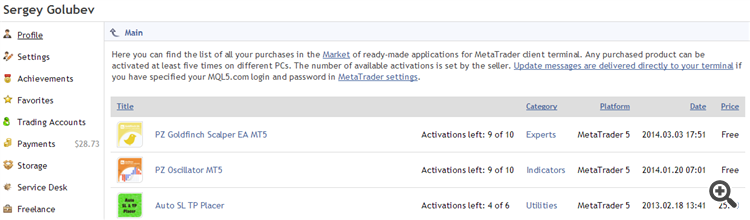
Hi guys,
I recently bought an EA for the first time on this platform and was using PayPal to pay for it. When I start the MT4 and log in to the MQL5 community, my purchase does not show up in the Market tab. What can I do? In the Browser, I still have the "Congratulations" page opened and I am scared to close it. I also have an confirmation email from PayPal for the purchase.
The programer of the EA is reluctant to help me so I hope that someone can guide me to intalling this thing. Otherwise, all the money is gonna be wasted...
Thanks for your efforts in advance!
Mike